[2024] Best Free VPNs with Netflix That Work
All users worldwide desire to access Netflix libraries from various regions, but Netflix’s geo limitation prevents you from accessing most of them. The best solution, however, to accomplish this is through the use of a VPN, which allows you to get around such restrictions and even view content all over the globe. However, a reliable free Netflix VPN can be a tricky thing to find, as many free services simply can’t provide their users with consistent access or fast speeds.
In this blog, we are talking about the best free VPNs for Netflix in 2024, as well as a super fast, super safe, super user-friendly premium option with a free trial — SafeShell VPN. So, if you’re hoping for cheaper solutions or improved streaming capabilities, this guide will point you in the right direction.
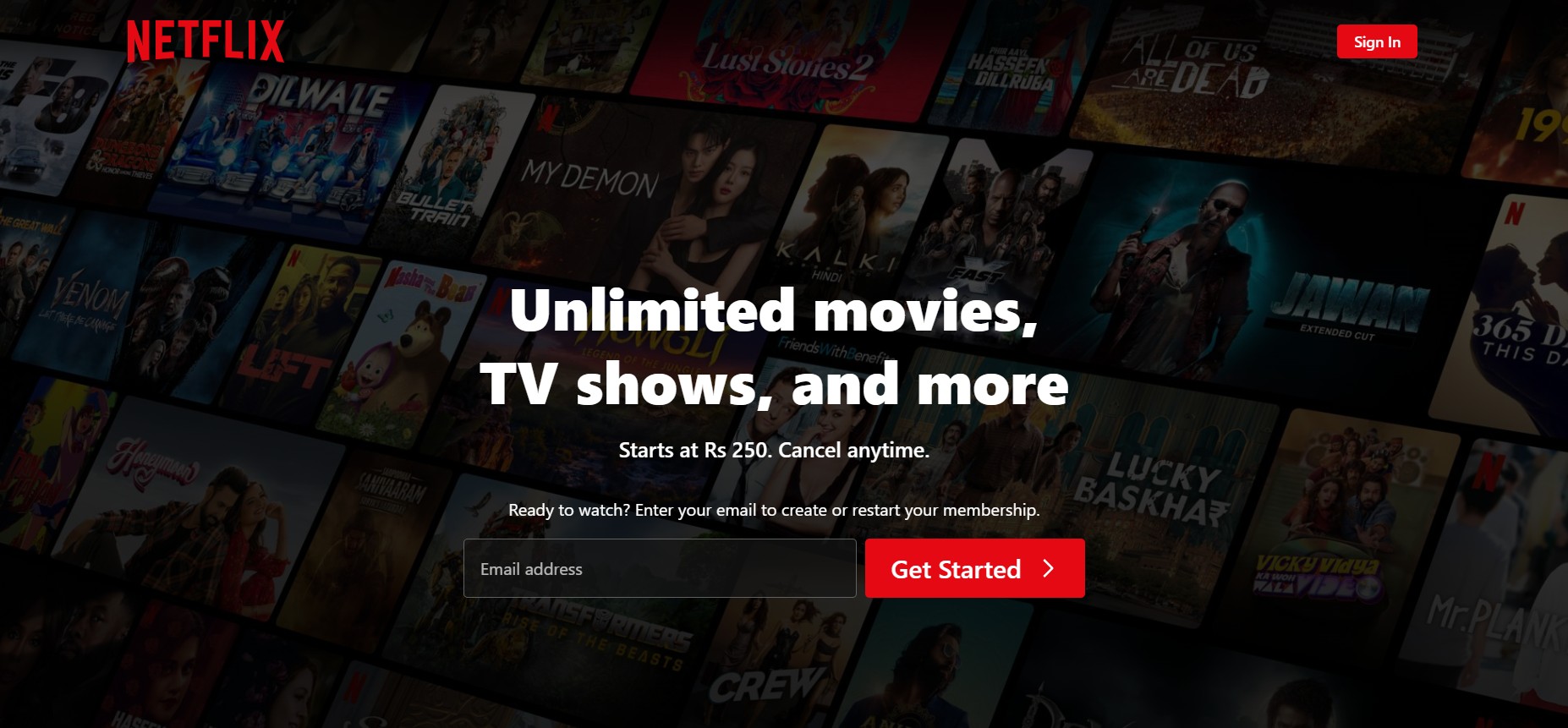
Can I Use a Free VPN for Netflix?
You can use a free VPN for Netflix, but sometimes it can be challenging. Unfortunately, free VPNs have to compromise in order to remain maritally free, and most struggle to maintain consistent access due to the limited number of IP addresses that Netflix can simply and easily block. When a free VPN’s IP address is flagged it often becomes unusable until the service refreshes its IP pool, and who knows when that might be. On top of that, free VPNs can have fewer server locations, slower turning times, and data caps that can skew your streaming experience.
Premium VPNs, like SafeShell VPN provide secure quality streaming concerning uninterrupted streaming. Sometimes, free options can work, but in terms of performance and consistency, they're not enough for a great Netflix experience.
Top 3 Free VPNs for Netflix
Free VPNs for Netflix have a lot of limitations, but some services have special features particularly worth exploring. Below, we have discussed the top 3 free VPNs for Netflix in 2024.
1. PrivadoVPN Free
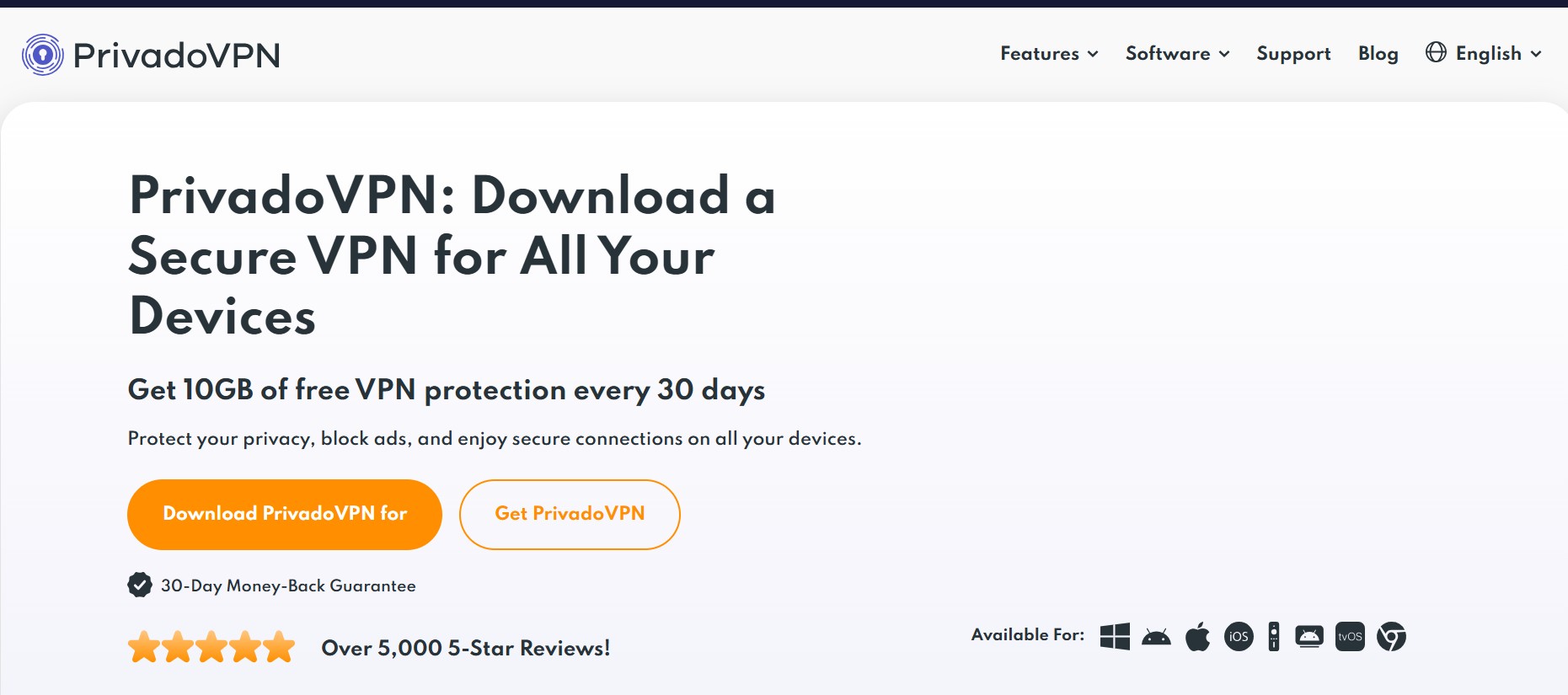
PrivadoVPN is the best free VPN service for Netflix lovers. It offers robust privacy and security features, including a zero-log policy, such that you can be assured that whatever you do online is kept private. This has an ad blocker to improve your browsing experience, and also a SOCKS5 proxy for faster downloads.
Pros:
- PrivadoVPN has rewarded an affordable price for its premium plans, so an upgrade is a simple matter.
- It offers 10GB of Free Data Per Month. Users can stream up to 10 hours of standard definition Netflix content thanks to this almost endless limit.
- Secure and anonymous connections are ensured by Strong Encryption Protocols that work great at bypassing geo-restrictions.
Cons:
- The smaller number of servers means certain Netflix libraries may not be available.
- Inconsistent Streaming Performance may also be a drawback. Server connections may take trial and error to access Netflix.
Pricing:
With unlimited data and more server locations, so you can stream reliably, The premium plan starts at $10.99/month.
2. Windscribe Free
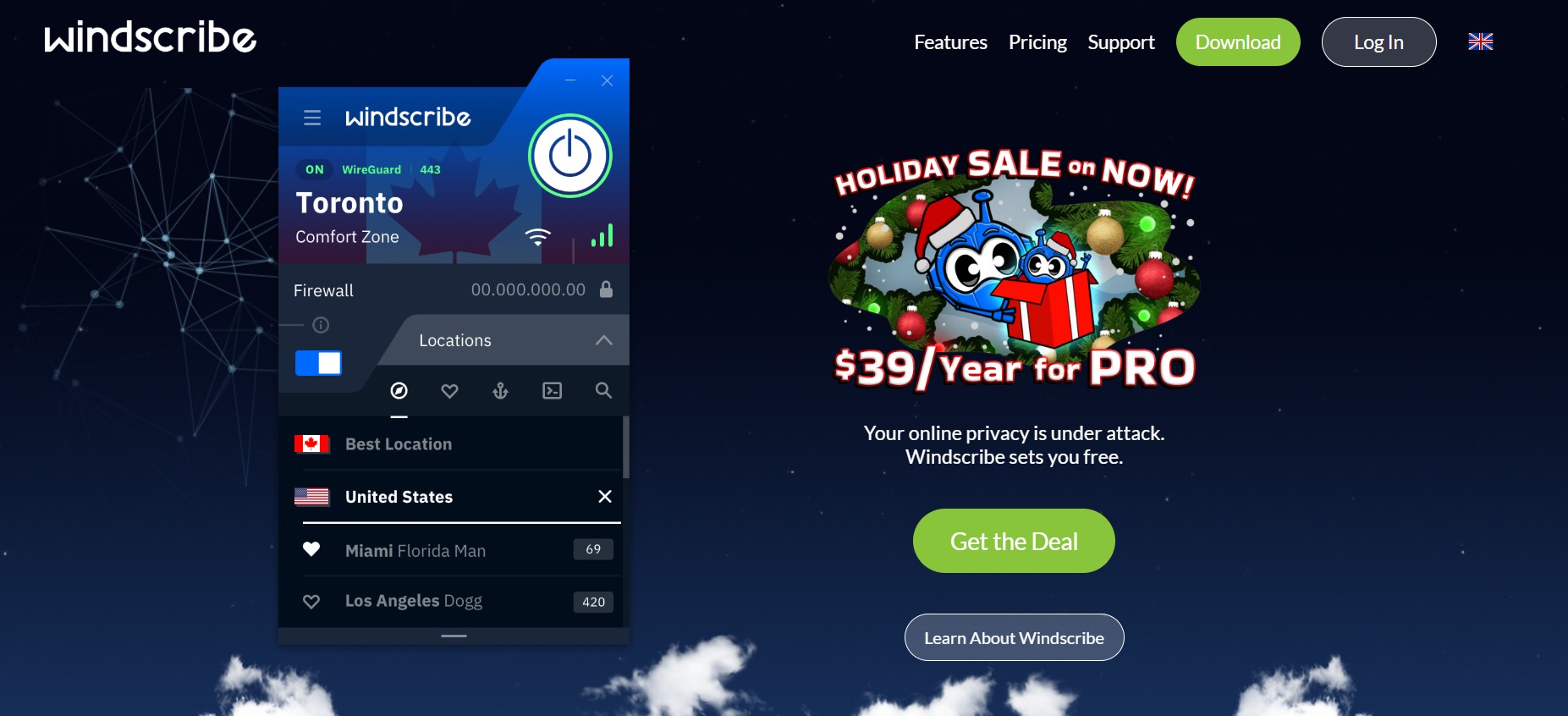
Windscribe is a feature-laden service providing free access to over 10 Netflix libraries on a variety of server locations. The split tunneling feature allows users to stream Netflix efficiently while using minimal data.
Pros:
- Split Tunneling enables Netflix to be selectively routed to the VPN, which saves bandwidth.
- No Time Limit for Simultaneous Connections. All devices can be connected without extra charges, and you can have multiple devices connected at the same time.
Cons:
- Data Limit of 10GB Per Month. Sufficed for occasional streaming, but heavy users won’t be able to take advantage of this.
- Windscribe supports proxy gateway features for streaming devices, but the setup can rapidly consume free data.
Pricing:
Premium plan starts at $3.00/month and in addition to unlimited data, also provides for a wider selection of server locations within the access tier.
3. Hide.me

Hide.me is a simple and easy-to-use VPN for beginners looking for secure access to Netflix. It offers a Stealth Guard option that prevents data leaking from apps.
Pros:
- Hide.me is different from many other free VPNs for those with no data usage restrictions for Netflix.
- The Stealth Guard feature will help to enhance Protection. It allows controlling of internet access and thereby preventing accidental exposure.
Cons:
- You may sometimes need to reconnect several times to get stable access to Netflix.
Pricing:
Premium plans are available at $2.39 /month and are aimed to give you better streaming and server location options.
Top 4 Free-Trial Netflix VPNs
If you're seeking a reliable streaming experience, then free, free-trial VPNs are the way to go. The premium services offer users temporary access to full-featured VPNs that offer users the luxury of experiencing advanced functionalities without a long-term commitment.
1. SafeShell VPN
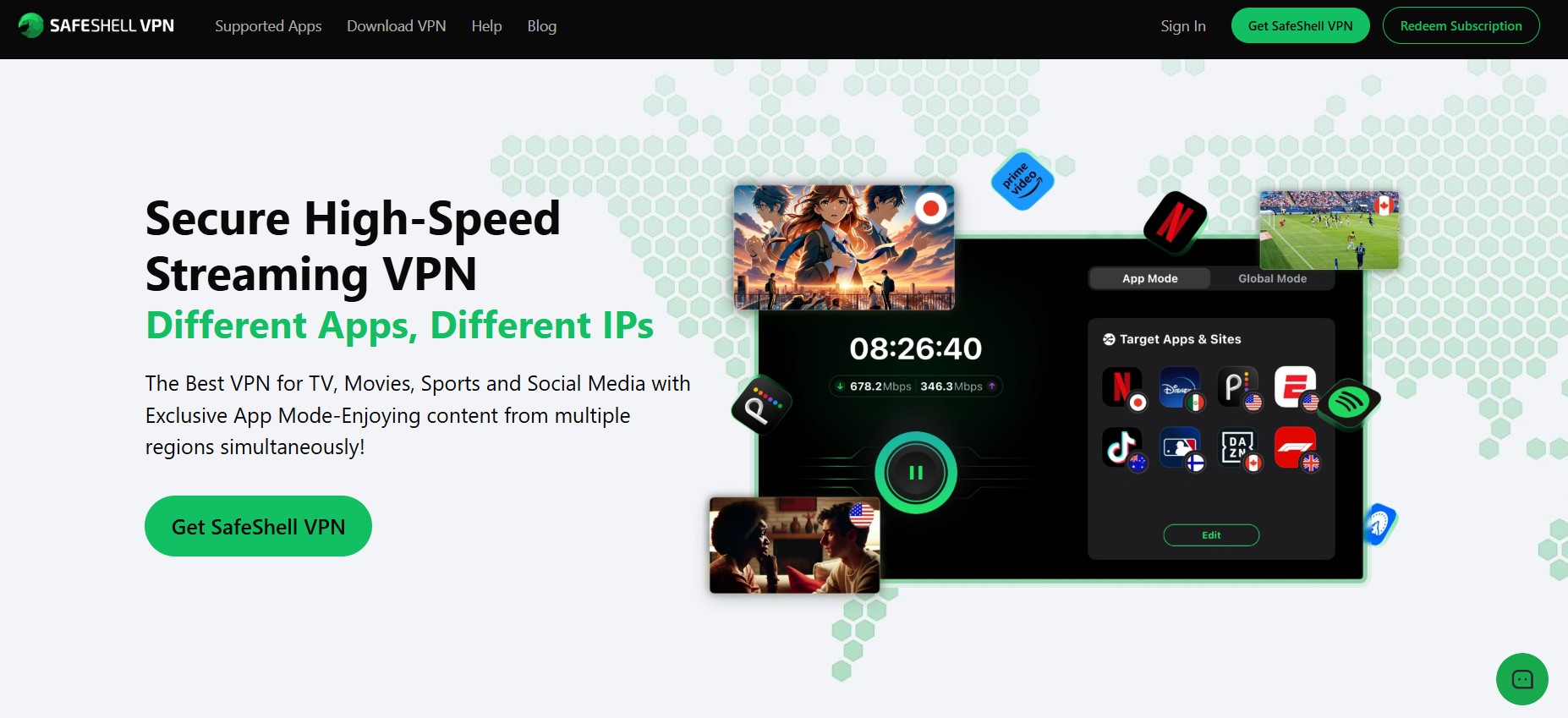
If you want a top VPN to actually stream Netflix with no issues you’re going to need to pick SafeShell VPN as it offers super fast speed, security, and versatility. It is specially made to stream seamlessly, in high definition, while taking care of your online privacy.
Key Features:
- Its exclusive App Mode feature enables users to stream from several different Netflix regions by running several of these applications off different server locations.
- SafeShell is ensured to its users with no bandwidth limits; therefore, uninterrupted HD and 4K streaming is guaranteed.
- Behind the scenes, ShellGuard utilizes advanced encryption to secure your connection whilst not holding back on speed.
- Designed to work with Windows, Apple TV, Android TV, macOS, iOS, Android, and more.
Pricing:
SafeShell VPN offers a free trial and some affordable premium plans.
- 1 month: $12.99
- 1 year: $79.99
2. Surfshark
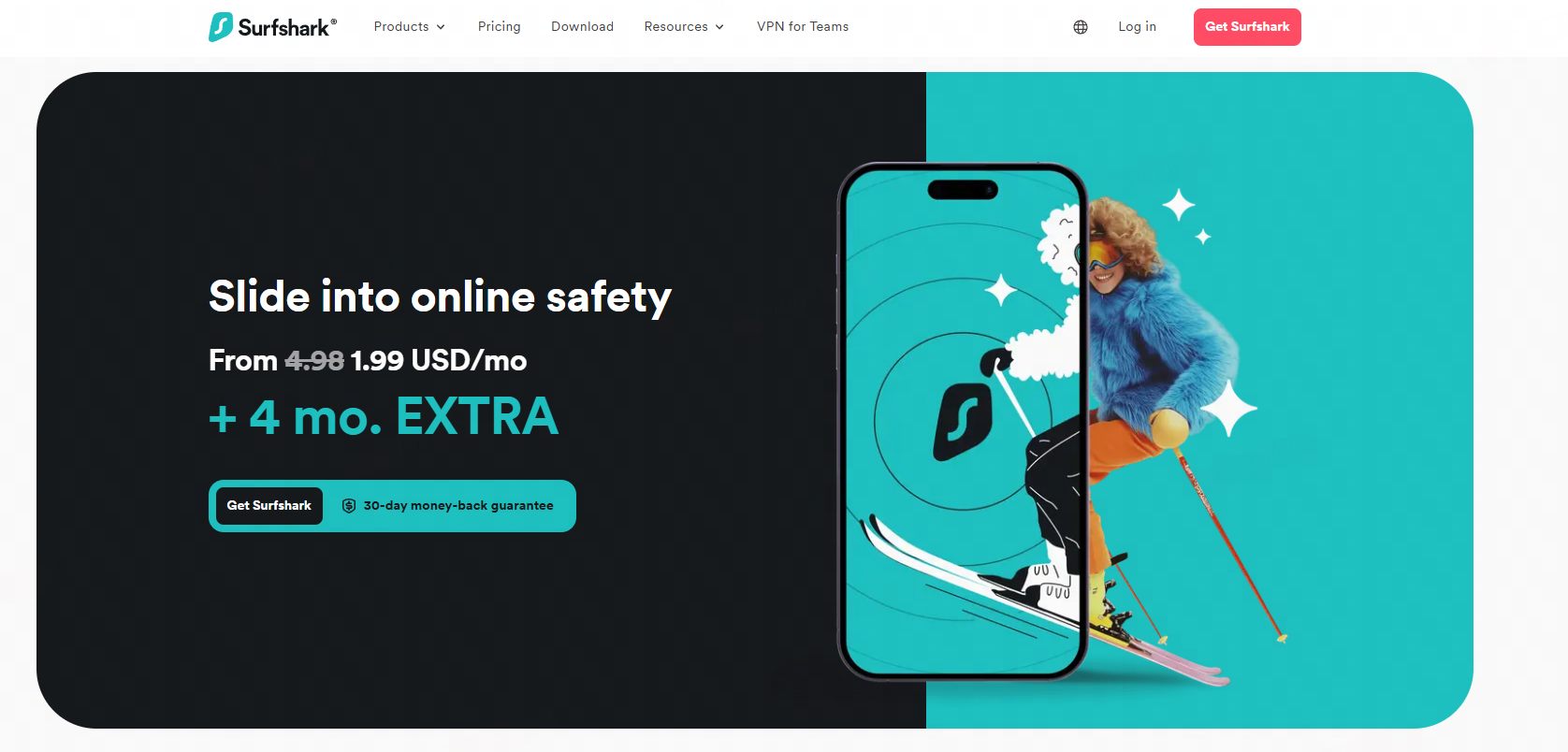
A feature-rich VPN for unblocking Netflix libraries around the globe, Surfshark is a known deal for its VPN capacity. It offers secure, fast, versatile, unlimited device connections that have strong encryption.
Key Features:
- With Surfshark, you won’t have to pay for the privilege of using multiple devices at the same time as it enables users to connect as many devices as you can.
- It offers robust encryption that bypasses Netflix geo-restrictions and ensures data privacy.
- Surfshark provide access to servers in around 100 different locations. It allows users to stream content from different Netflix libraries.
Pricing:
They offer a 7-day free trial and once the trial ends it starts at just $1.99/month, meaning it's a reasonably priced premium option.
3. ExpressVPN

Looking for the best option to watch Netflix; ExpressVPN is known for reliability and super-fast speeds. It unblocks 20+ Netflix libraries in the US, UK, and Japan, consistently.
Key Features:
- ExpressVPN’s proprietary Lightway protocol minimizes speed drops, even on scattered servers.
- A Smart DNS feature called MediaStreamer is used to stream on devices that do not support VPNs such as gaming consoles and smart TVs.
- Netflix libraries are available reliably through more than 3,000 servers in 105 countries.
Pricing:
Its post-trial price starts from $15.45/month.
4. NordVPN
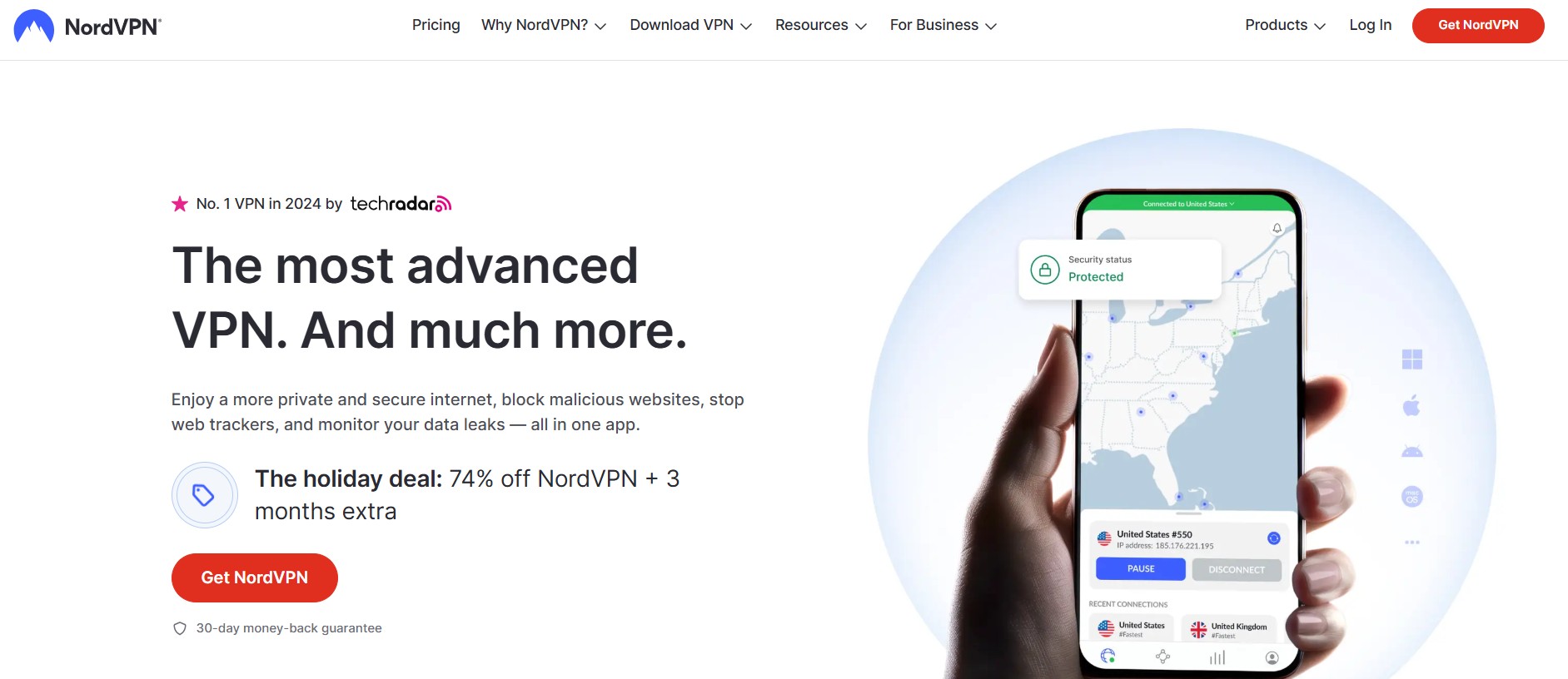
NordVPN is an internationally renowned swift VPN capable of unblocking access and reliable security. NordVPN has a network of over 7,000 servers making sure you’ll have access to almost all of Netflix's libraries.
Key Features:
- It offers access to almost any Netflix library in 113 countries.
- AES-256 encryption, strict no-logs policy, and advanced threat protection ensure your online safety.
- It offers consistent, buffer-free streaming even in 4K resolution.
Pricing:
If you’re an Android user, NordVPN offers you a 7-day free trial and plans to start at $2.99/month for the Basic tier. It also offers 30 30-day money-back guarantee to test the service flexibility.
How To Use Free VPN With Netflix
Using a free VPN to access Netflix is a simple process. Follow these simple steps to enjoy unrestricted streaming:
- Pick some stable VPN like SafeShell VPN, which in terms of its speed and security are top notch. You can download it on your Windows, macOS, Android, iOS device or smart TVs.
- In the country which Netflix library, you want to access, open the VPN app, choose server, and click Connect. Its high-speed servers serve safe streaming without buffering.
- After you’ve connected, launch the Netflix app or web, sign in, and expand your choice of movies and shows from your chosen region.
FAQs of Best Free VPNs with Netflix
1. Can I get banned from using a VPN on Netflix?
Netflix do not block accounts for using the VPN. Netflix doesn’t allow using VPN, the worst that happens is getting an error message lock if you can’t access some of the content until you turn off or adjust the VPN.
2. Why Is Netflix Better with a VPN?
Bypassing geo-restrictions is completely possible with a VPN and you can access thousands of movies and shows that are only available in other countries. Another thing, you can save on subscriptions by going for Netflix plans in less expensive locations.
3. What are the best free VPNs of 2024?
The top options include SafeShell VPN, ExpressVPN, NordVPN, Surfshark, and PrivadoVPN. SafeShell VPN is one of those that stands out for its speed, security, and ease of use making this the no. 1 pick to watch Netflix.
Final Verdict
Whether you want to watch Netflix for free from your region or to stream Netflix globally, unblocking Netflix with a VPN gives you access to a whole new world of entertainment via a VPN because it breaks the geographical limitations. Besides protecting your online activity from potential hackers and network trolls, VPNs also guarantee privacy and security, as well as increase streaming by reducing buffering.
SafeShell VPN is one of the options and can be considered the best there is. Its features such as App Mode to buy multiple regions, high-speed servers for HD, and powerful ShellGuard security make it the best upload choice. It has an easy-to-use interface, with multi-device compatibility, in short, it has brought an unparalleled Netflix experience.




