[2024] How to Change Your Netflix Region
Swapping your Netflix region is the key to watching so many more movies and shows that are not aired in your country. If you are an international student, a global traveler, or simply interested in international content, this guide is meant to explain the steps and briefly present SafeShell VPN – the tool that will help you to make this transition as smooth and painless as possible.

Part 1: How to Change Your Netflix Region Using a VPN?
VPN is the most efficient method to switch your Netflix region. VPNs alter the course of internet connection to a different country and hide your IP address in such a manner that Netflix would seem to be located in a different country from where the connection stream is coming from.
Here’s how to use a VPN to change the country on Netflix:
1. Choose a Reliable VPN: Choose a VPN that is well known to overcome Netflix issues, for example, SafeShell VPN.
2. Install the VPN: Follow the download link for the VPN and install the software in your system.
3. Connect to a Server: Open the VPN application and then select a country in which the user wishes to connect.
4. Access Netflix: Go to netflix.com, sign in with your profile, and now you will see movies and shows available in the selected area.
Part 2: Criteria for Choosing the Best VPNs for Changing Your Netflix Location
Not all VPNs are the same and rather Netflix has been known to blacklist many of them. When choosing a VPN for region change Netflix access, keep the following criteria in mind:
- Server Availability: A Netflix VPN should have servers in different countries.
- Speed: Make sure the VPN provides fast connections as far as streaming is concerned.
- Reliability: Screen for consistency in unblocking of Netflix libraries.
- Ease of Use: Consider, first of all, the legibility and ease of use and the compatibility of the chosen program with different devices.
- Security: For this type of work choose a VPN with good encryption and privacy regulations.
Part 3: Top VPNs for Altering Your Netflix Region
1. Nord VPN
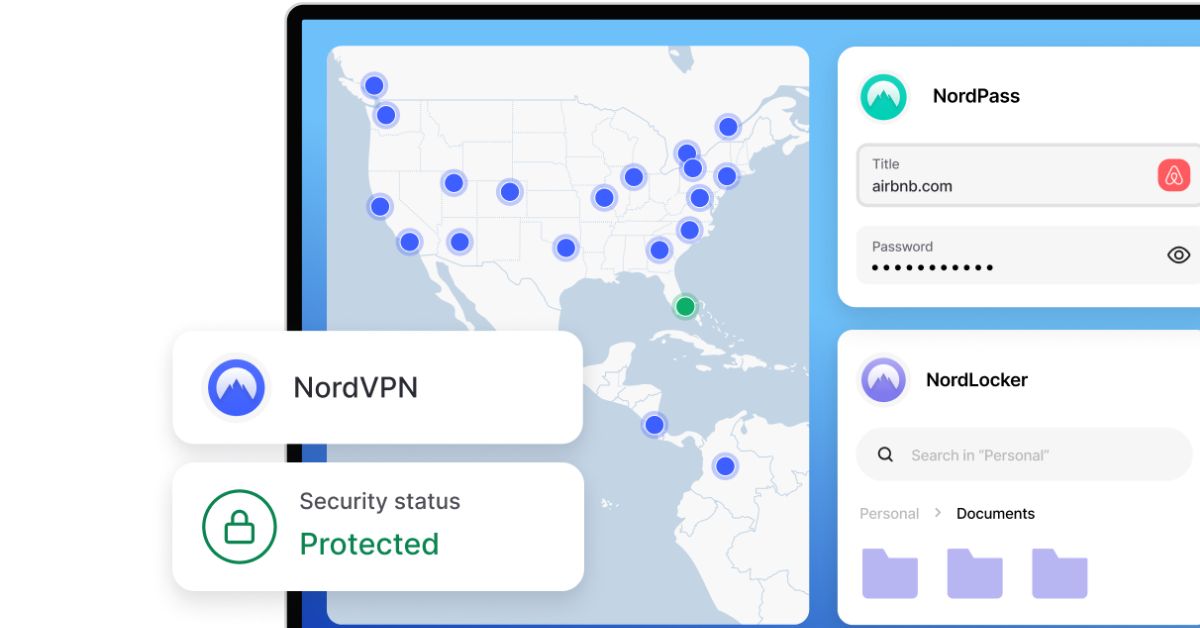
Overview: A popular Netflix VPN service, with many servers and with the added advantage of quality security measures.
Advantages: It is fast, has good servers, provides high privacy standards, and has a good app.
Disadvantages: Comparatively higher priced products than the other competitors in the market.
Pricing: Available at $3.49 per month and compatible with a long-term plan.
2. SafeShell VPN
Overview: New to the VPN market, SafeShell VPN is perfect for streaming and has exciting features such as APP mode and compatibility with multiple devices.

Advantages:
- APP Mode: Let you set Netflix traffic only to be under VPN while other apps are on your normal internet connection.
- Multi-Device Support: Works on all devices starting with smartphones and going to smart TVs.
- Ease of Use: Easy-to-use interface accommodative of new and expert users.
- Reliable Speeds: Servers have been optimized for Netflix streaming.
Operational Steps:
- Sign up for a SafeShell VPN subscription.
- Download and install the app on your preferred device.
- Open the app, select a server in the desired country, and connect.
- Access Netflix to explore the new regional content.
Pricing: Affordable plans starting at $2.99/month.
3. Surfshark

Overview: Surfshark VPN is amongst the most affordable services, which offers users the ability to connect as many devices as they want.
Advantages: It is cheap, you can make numerous connections and it is ideal for streaming.
Disadvantages: Somewhat slower connection speeds on some servers.
Pricing: Available at $2.49 per month with multi-year pricing.
4. ExpressVPN
Overview: ExpressVPN has always been famous for its fast connection speed, top-notch security, and remarkably reliable performance when it comes to accessing Netflix.
Advantages: Swift servers, high-level encryption, and convenient applications.
Disadvantages: One disadvantage of this business model is that it has to set its prices higher than those of its competitors.
Pricing: Costs $6.67 per month with a yearly subscription.
5. CyberGhost
Overview: CyberGhost is another VPN service that is easy to use and has special servers for streaming – essential for Netflix.
Advantages: Fast and separate streaming servers, cheap for long-term subscription, and good privacy.
Disadvantages: Some of the server’s experience disconnection now and then.
Pricing: Begin with $2.19 per month and offer a lifetime subscription.
Part 4: Steps to Change Your Netflix Region on Different Devices
Here’s how to change the country on Netflix using SafeShell VPN across various devices:
On Windows/Mac:
- Install SafeShell VPN and log in.
- Select a server in your preferred country.
- Open Netflix in your browser and start streaming.
On Smartphones:
- Download the SafeShell VPN app from the App Store or Google Play.
- Connect to a server in the desired region.
- Launch the Netflix app and enjoy new content.
On Smart TVs:
- Install SafeShell VPN directly on your TV or configure it via your router.
- Connect to a server in the country you want to access.
- Open Netflix and explore the regional catalog.
Part 5: FAQs About Changing Netflix Region with a VPN
1. Is it legal to change your Netflix region using a VPN?
Of course, the usage of VPN is legitimate in most of the countries round the globe. But it might infringe the Netflix’s policy, thus, one should be careful when doing it.
2. Why isn’t my VPN working with Netflix?
I also want to note that Netflix is known to block some VPNs. Make sure you are using a good service like SafeShell VPN which should not be blocked frequently.
3. Can I use a free VPN to change my Netflix region?
Free VPNs also provide very poor quality, and slow speed, and are not safe for streaming Netflix. For the best experience, they should use a paid service such as SafeShell VPN.
4. Does changing my Netflix region affect my subscription?
Your subscription does not change at all, and you still have access to content in your home region if you turn off the VPN.
Conclusion
Switching to Netflix region expands the world of opportunities for you and lets you watch only the best streaming content at the same time. Though there are many VPN services, SafeShell VPN is most famous for its features such as APP mode, multi-connection compatibility, and reasonable price. It is very reliable making the process of streaming Netflix content from any country very easy and stress-free.
Make the first move towards enjoying entertainment without limits right now by checking out SafeShell VPN and changing your Netflix game!




