[2024] What to Do If CyberGhost Is Not Working with Netflix
Streaming Netflix with a VPN like CyberGhost is usually smooth, but glitches can disrupt your binge-watching plans, leading to frustration. If CyberGhost isn’t working with Netflix, don’t worry—there are solutions to fix it. This article will guide you through effective ways to resolve these issues. Additionally, we’ll introduce SafeShell VPN, a reliable alternative with standout features for uninterrupted streaming, making it a great choice for Netflix enthusiasts.

Does CyberGhost Work With Netflix?
Yes, CyberGhost works with Netflix and is specifically designed to help bypass geo-restrictions. However, because Netflix actively blocks VPNs to enforce regional licensing agreements, not all CyberGhost servers may consistently access Netflix’s libraries. This can sometimes lead to error messages, slow streaming speeds, or an inability to access content.
Despite this, CyberGhost remains a reliable option for Netflix users. If you encounter issues, switching servers or troubleshooting can often resolve the problem. For an even more seamless streaming experience, consider alternatives like SafeShell VPN, which offers optimized servers and reliable access to Netflix without interruptions.
The Common Problems When You Are Using CyberGhost With Netflix
- Streaming Errors: You may encounter proxy errors indicating that Netflix has detected the VPN.
- Slow Connection Speeds: Congested servers or low bandwidth can affect video quality.
- Geo-Restriction Issues: Specific content might remain inaccessible despite using a VPN.
These challenges are not unique to CyberGhost and are common with many VPNs.
Steps to Watch Netflix Using CyberGhost
1. Download and Install the App: Download the CyberGhost app on your device, install it, and register for an account.
2. Connect to the VPN: After choosing a server, click the "Connect" button, and make sure you select the right server in the CyberGhost app.
3. Log In to Netflix: Open your Netflix app or browser, log in to your account, and get ready to enjoy your favourite shows and movies without restrictions.
CyberGhost Not Working With Netflix: Fix Guide
If you encounter issues during these steps, the following fixes can help.
1. Change VPN Servers
Netflix frequently blocks VPN servers, so switching to a different server can often resolve the issue. With CyberGhost, look for alternative servers optimized for streaming Netflix. Ensure you disconnect from the current server before reconnecting to a new one.
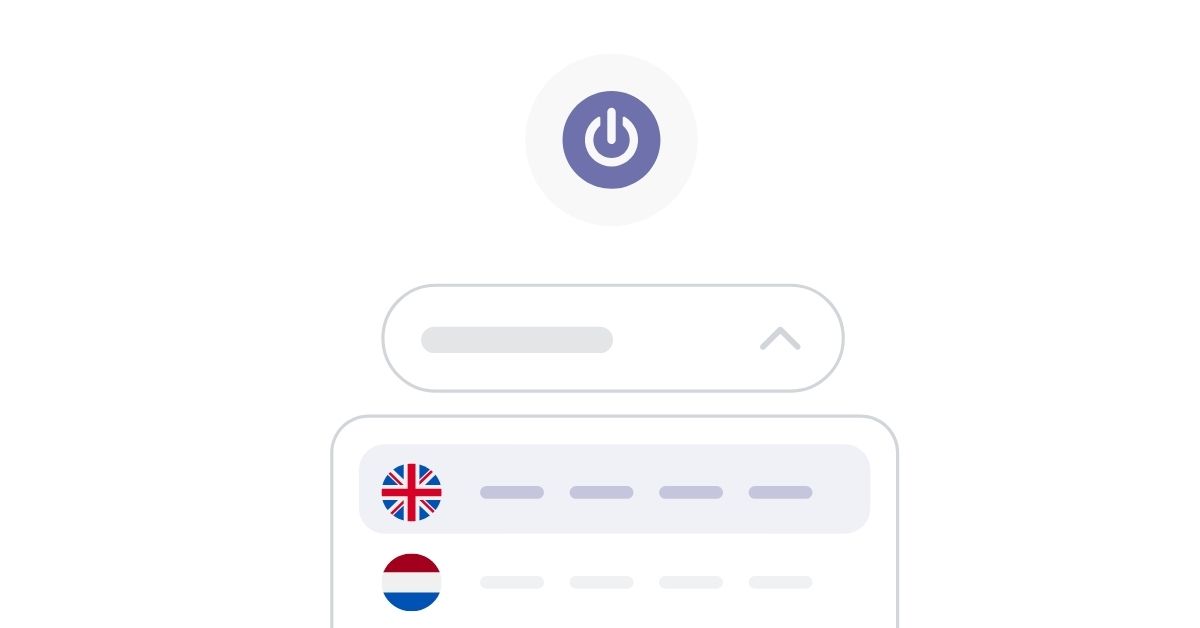
Pro Tip: SafeShell VPN offers a wide range of servers with unique APP Mode, designed specifically for bypassing geo-restrictions on platforms like Netflix.
2. Disconnect and Reconnect
Sometimes, simply disconnecting and reconnecting to the VPN server can fix temporary glitches. Rebooting the CyberGhost app can also help establish a new connection.
Why SafeShell is Better: SafeShell’s multi-device compatibility ensures seamless reconnections across all your devices, whether you're using a laptop, tablet, or smartphone.
3. Adjust the VPN Protocol
Switching between protocols like OpenVPN, WireGuard, or IKEv2 can improve compatibility and speed. Most VPNs, including CyberGhost, allow you to change protocols in the settings. Adjusting the protocol can help bypass Netflix’s detection algorithms.
SafeShell Highlight: SafeShell VPN’s Global Mode makes protocol switching effortless, ensuring optimal performance for streaming services. Explore Modes of SafeShell VPN.
4. Clear the Browser Data
Cache and cookies can store location data, which might conflict with your VPN’s settings. Clearing browser history, cookies, and cached files can resolve these conflicts. Ensure you restart the browser after clearing the data to apply changes.
Bonus: SafeShell VPN’s user-friendly interface includes troubleshooting tips for resolving browser-related issues.
5. Contact Customer Service
If all else fails, reach out to CyberGhost’s customer support. They can guide you through advanced troubleshooting steps. Document the exact error messages and actions you’ve already tried to speed up the process.
Switch to SafeShell: SafeShell VPN offers 24/7 customer support, ensuring immediate assistance for streaming-related issues.
Alternatives to CyberGhost: SafeShell VPN
SafeShell VPN is a robust and versatile solution tailored to meet the needs of streaming enthusiasts and privacy-conscious users. Designed with unique features and user-friendliness in mind, SafeShell VPN stands out as a top choice for accessing Netflix and other platforms seamlessly.

Key Features of SafeShell VPN:
- VPN for Secure Browsing and Streaming: Enjoy a fast, reliable, and secure VPN experience while streaming or browsing, keeping your data protected and private at all times.
- Unique App Mode: Specifically designed for streaming platforms like Netflix, SafeShell VPN ensures fast and reliable access to your favourite content.
- Multi-Device Compatibility: Stream on up to 10 devices simultaneously, making it the perfect choice for families or multi-device households.
- Ease of Use: With a simple and intuitive interface, connecting and streaming has never been easier.
- Wide Server Selection: Unlock Netflix libraries from multiple regions with dedicated servers optimized for streaming.
How to Use SafeShell VPN for Netflix:
1. Download and install the SafeShell VPN app on your preferred device.
2. Open the app and select a server optimized for Netflix streaming.
3. Connect to the server and log in to your Netflix account.
4. Enjoy uninterrupted HD streaming of your favourite shows and movies.
For more information, visit SafeShell VPN. To explore the dedicated features for Netflix streaming, check out Netflix VPN now.
FAQ of Netflix With CyberGhost
1. Why does Netflix detect CyberGhost?
Netflix blocks VPN IPs detected as belonging to known VPN services. Switching servers or using a reliable alternative like SafeShell VPN can help.
2. Can I use a free VPN for Netflix?
Free VPNs often lack the capability to bypass Netflix’s geo-restrictions and may have speed or security issues. Premium options like SafeShell VPN are highly recommended.
3. How does SafeShell VPN ensure uninterrupted Netflix access?
With APP Mode and a wide server selection, SafeShell VPN guarantees reliable access to Netflix libraries worldwide.
4. Is SafeShell VPN suitable for other streaming platforms?
Yes, SafeShell VPN supports various streaming platforms like Hulu, Disney+, and Amazon Prime Video, making it a versatile choice.
Final Thoughts
If CyberGhost isn’t working with Netflix, troubleshooting can often resolve the issue. However, occasional disruptions are inevitable with any VPN. For a smoother streaming experience, consider switching to SafeShell VPN.
With its unique App Mode, multi-device compatibility, and excellent customer support, SafeShell VPN ensures uninterrupted access to Netflix and other streaming platforms. It’s designed to deliver speed, reliability, and convenience, making it a top-notch alternative for avid streamers. Say goodbye to buffering and region restrictions—try SafeShell VPN today and enjoy Netflix without any interruptions!



