How to Change Netflix Region without VPN
Netflix offers a vast array of content that varies by region, and for many viewers, unlocking other regional libraries is a way to access exclusive shows, movies, or international hits. While VPNs are the most common solution to bypass geo-restrictions, there are other methods that can also help. This article will explore alternative ways to change your Netflix region without using a VPN, along with actionable steps to help you unlock global content.
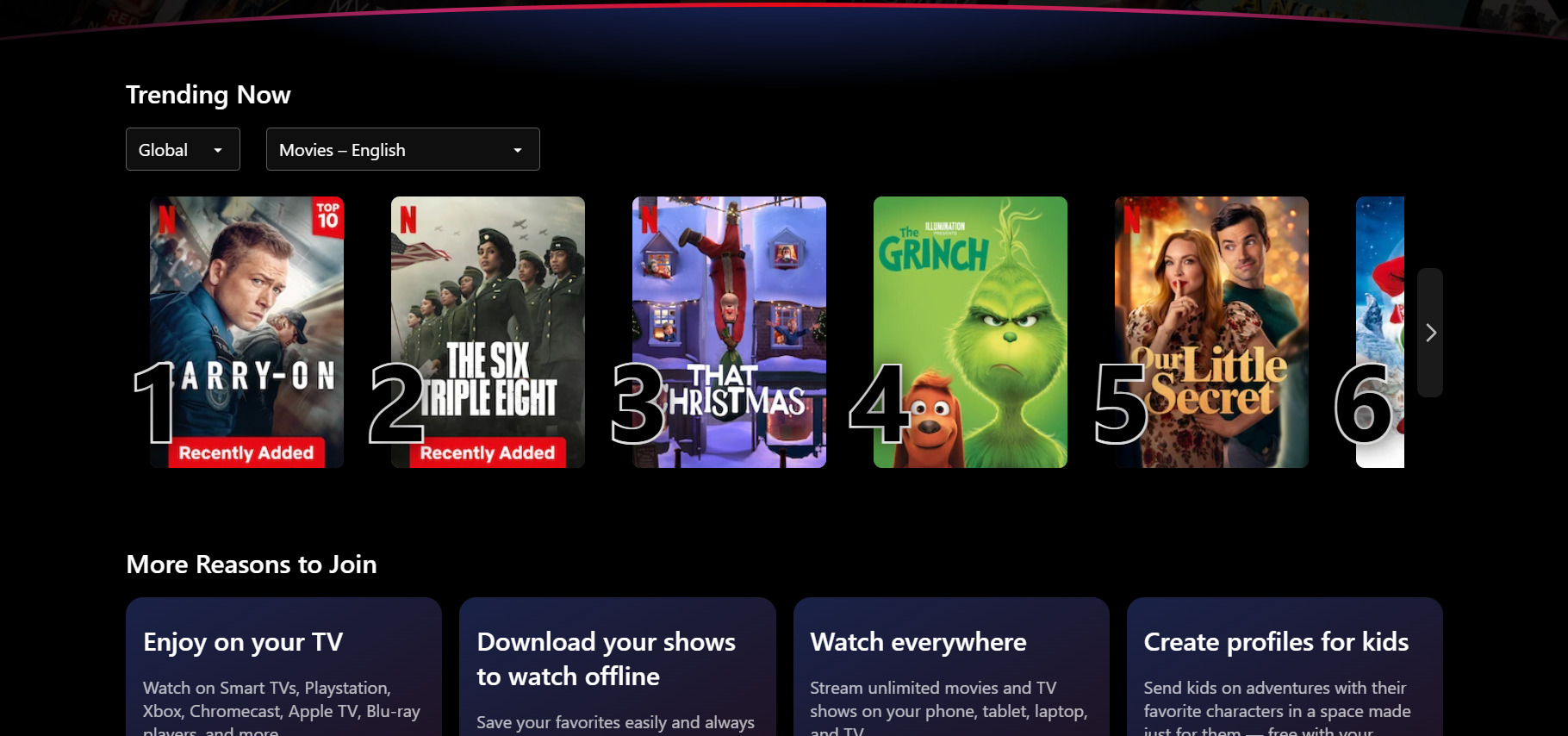
Ways to Change Netflix Region Without a VPN
While VPNs are the most reliable method to change your Netflix region, other tools can help. Here are three practical alternatives:
1. Using a Smart DNS Service
Smart DNS works by rerouting your location information through proxy servers, allowing you to access Netflix content from a different region. Unlike VPNs, Smart DNS doesn’t encrypt your traffic, which can result in faster streaming speeds.
How to Set Up:
- Sign up for a reliable Smart DNS service.
- Follow the service’s instructions to configure DNS settings on your device.
- Access Netflix and enjoy content from your selected region.
Pros:
- Faster speeds compared to VPNs.
- No need for additional software installations.
Cons:
- Lack of encryption means your data is not protected.
- Limited access to certain parts of some regions.
2. Using a Proxy Server
A proxy server acts as an intermediary between your device and the internet, making it appear as though you're browsing from another country. It’s a simpler solution but less reliable than Smart DNS.
Setup Steps:
- Choose a trustworthy proxy server service.
- Input the proxy details into your browser.
- Stream content from the region you want on Netflix.
Pros:
- Easy to set up in most browsers.
- Often low-cost or free.
Cons:
- Frequently blocked by Netflix.
- Poorer streaming quality due to slow server speeds.
3. Using Browser Extensions
Some browser extensions, like Hola or MediaHint, can reroute your Netflix traffic through the region you want. These tools are convenient for casual users who don’t want to install full VPN apps.
Pros:
- Quick installation and easy to use.
- No complex configurations required.
Cons:
- Potential security risks.
- Extensions are often blocked by Netflix.
Changing Netflix Region with a VPN
A VPN (Virtual Private Network) remains the best option for changing your Netflix region reliably. VPNs work by encrypting your internet connection and routing it through remote servers, making it appear as though you are browsing from another country. This not only helps bypass Netflix’s geo-restrictions but also ensures that your online activity is private and secure.

Why SafeShell VPN is the Best Option for Streaming Netflix
SafeShell VPN is an excellent choice for accessing Netflix's global content. Here’s why:
- App Mode: SafeShell allows users to choose which server to use for specific apps. For instance, you can use a Japanese server for Netflix and a U.S. server for Disney+—all simultaneously.
- Security: SafeShell uses AES-256 encryption, ensuring your data is protected from hackers and ISPs. This security is crucial when streaming on public networks or using shared Wi-Fi.
- Wide Device Compatibility: SafeShell supports devices like iOS, Android, Windows, macOS, Apple TV, and Android TV, making it easy to stream on any device.
- Server Network: With over 10,000 servers in 40+ countries, including Japan, the U.S., and South Korea, SafeShell offers unbeatable access to Netflix libraries across the globe.
Steps to Use SafeShell VPN for Netflix:
- Subscribe to SafeShell VPN.
- Download and install the app on your device.
- Log in and connect to a server in the region of your choice.
- Start streaming your favorite shows and movies from Netflix.
Free Methods to Change Netflix Region
If you’re looking for a free option, there are free VPN services that might help you change your Netflix region. However, these come with several drawbacks:
Limitations of Free VPNs
- Data caps and throttled speeds can result in buffering and poor streaming quality.
- Security may be weaker, exposing your online activities to third parties.
- Free VPNs are often blocked by Netflix, so access to regional libraries may not be consistent.
While free VPNs are an option, they come with significant limitations in terms of performance, reliability, and security. Paid VPNs like SafeShell VPN offer much better streaming speeds, security, and consistent access to Netflix’s libraries.
FAQs
Can I change my Netflix region?
Yes, by using a Smart DNS, proxy server, or VPN. While Smart DNS and proxy services are easier to set up, they are less secure and often get blocked. VPNs, like SafeShell, are the most secure and reliable option.
What’s the best method for changing Netflix regions?
SafeShell VPN is the best choice because it combines high-speed streaming, security, and ease of use. It’s also reliable in bypassing Netflix’s geo-restrictions.
Which Netflix regions have the best catalogs?
- USA: Offers one of the largest libraries, with tons of global hits.
- Canada: Known for a great mix of movies and shows.
- South Korea: Famous for K-dramas and exclusive content.
Conclusion
Getting access to a ton of content is not just changing your Netflix region, there are many ways just to do this. Quick but not VPN solutions: Smart DNS, proxies and browser extensions. As for the choice, the best is SafeShell VPN, which combines ease of use, total encryption and a huge server network offering seamless streaming. There are free methods for a VPN and ways to pay for a premium one, such as SafeShell, but you have a solution for any want.


