Break Language Barriers: SafeShell Launches a New Netflix Subtitle Translation Feature!
Breaking News! SafeShell VPN has just launched a brand new feature — Netflix Subtitle Translation!
We believe that many streaming enthusiasts have faced this dilemma: after overcoming geo-restrictions using a VPN to find the movies and shows they want to watch, they discover that the language barrier and lack of subtitles in their language make it difficult to enjoy the content!
For example, when users connect to our VPN to watch anime from Japan, they may find that the Netflix source subtitles are only available in Japanese. With our new translation feature, you can switch to multiple languages, and the translated subtitles will appear below the original Netflix subtitles, providing a more enjoyable and liberated viewing experience.
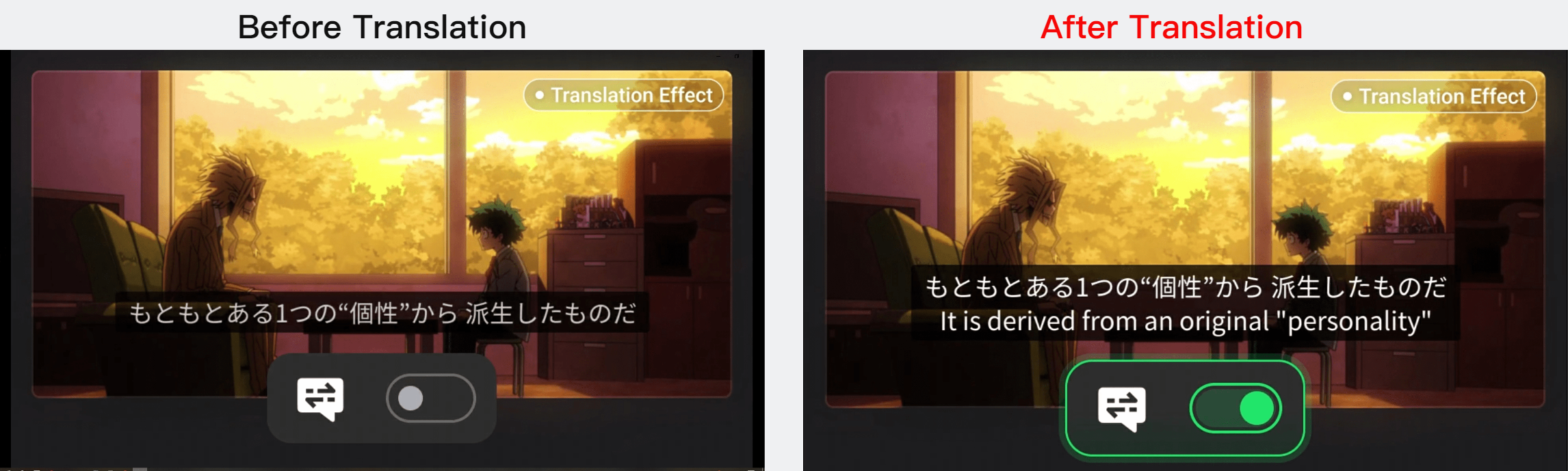
Why Should I Need Netflix Subtitles?
In today's diverse and fast-paced media landscape, subtitles are becoming an essential tool for viewers. Whether you’re watching a gripping foreign film or a popular series, here are several reasons why using Netflix subtitles can enhance your viewing experience:
- Language Learning: Subtitles can help you learn a new language by allowing you to read along as you listen to the dialogue, improving your vocabulary and comprehension skills.
- Accessibility: Subtitles make content accessible to individuals who are deaf or hard of hearing, ensuring everyone can enjoy the program.
- Clarity: Sometimes, dialogue can be difficult to understand due to accents, background noise, or fast-paced conversations. Subtitles provide clarity and help you catch every word.
- Comprehension: Subtitles can aid in comprehension, especially for complex narratives or unfamiliar cultural references, allowing you to follow the story more easily.
- Cultural Nuances: Subtitles often include translations of idiomatic expressions and cultural references that might not be immediately clear, enriching your understanding of the content.
Button Status to Understand Before Official Use
Before diving into the operational guide, let's take a moment to understand the status of a few functional buttons. This will help ensure that you can smoothly enable the subtitle translation feature later on.
- State 1: Unauthorized Configuration File - The feature is currently unavailable because the necessary configuration file has not been authorized.
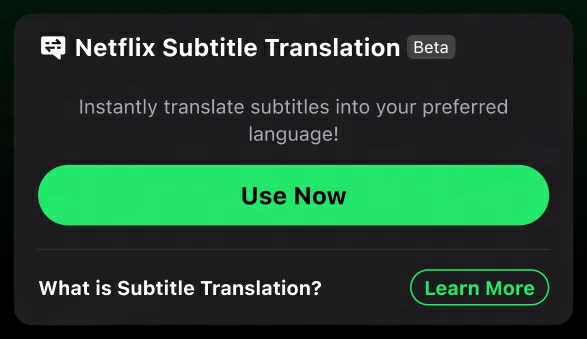
- State 2: Authorized Configuration File, Feature Not Enabled - The configuration file has been successfully authorized, but the translation feature has not been enabled.
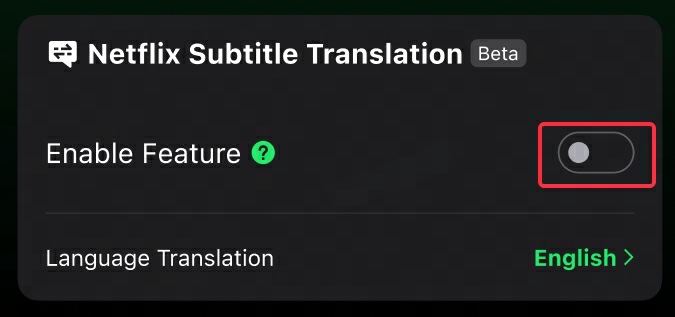
- State 3: Authorized Configuration File, Feature Enabled, VPN Not Connected - The feature is enabled, but it is not functioning because the VPN is not connected.
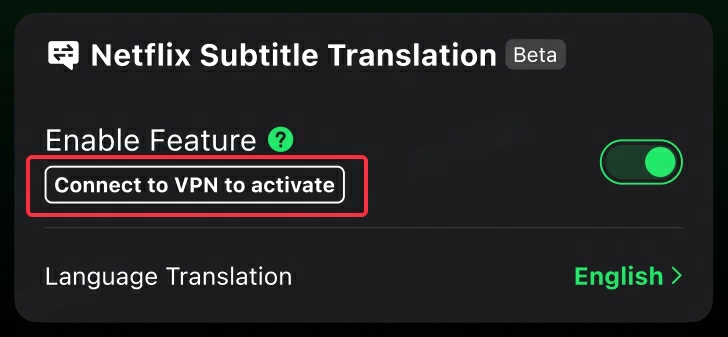
- State 4: Feature Active, Netflix Subtitles Not Translated - The feature is active and working, but the Netflix subtitles are not being translated.
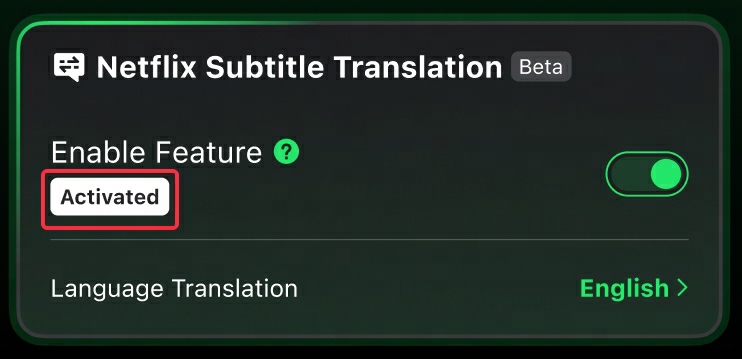
For more detailed information, please refer to: Tips for Using the Netflix Subtitle Translation Feature
Complete Guide to Use Netflix Subtitle Translation Feature
Step 1. Authorize Safari Browser
Please ensure your device's default browser is Safari. Otherwise, the profile cannot activate.
Steps to set Safari as the default browser: [Settings] → [Safari] → [Default Browser App] → Select [Safari].
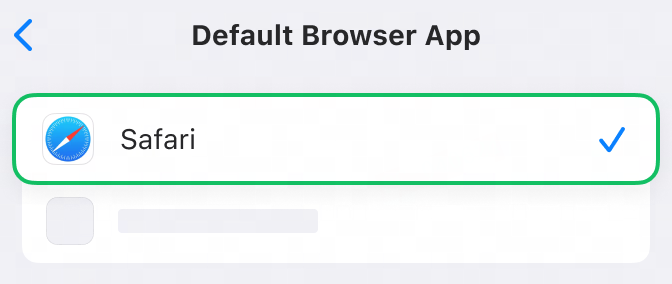
Step 2. Click the "Use Now" Button
Click the [Use Now] button in the SafeShell APP. A pop-up window will show up, then press [Allow] → [Close].
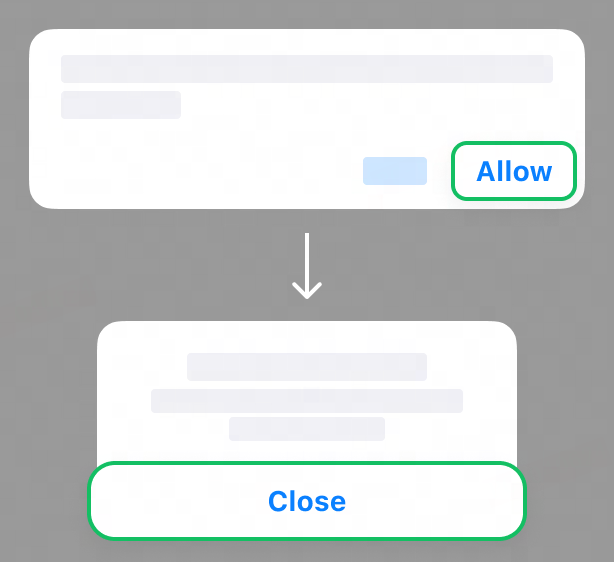
Step 3. Start Installing the Profile
Open the phone's [Settings] - tap [Downloaded Profiles]. When the install profile popup appears, tap [Install]. After the warning popup appears, tap [Install].
When the profile installation complete message appears, tap [Done].
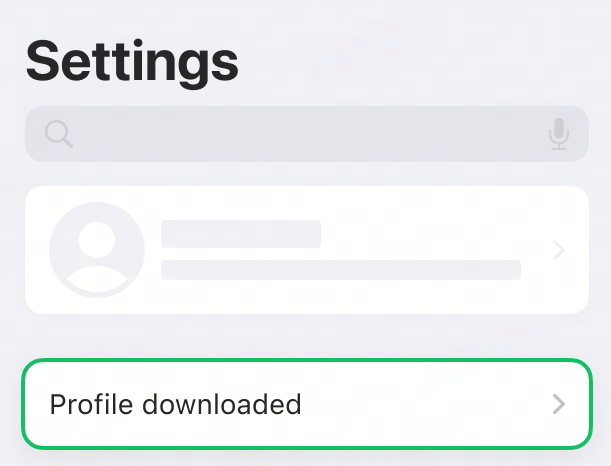
Step 4. Authorize the Profile
Go back to [Settings] - tap [General] → [About] → [Certificate Trust Settings].
Tap the toggle switch, then tap [Continue] on the popup. The installation process is now complete.
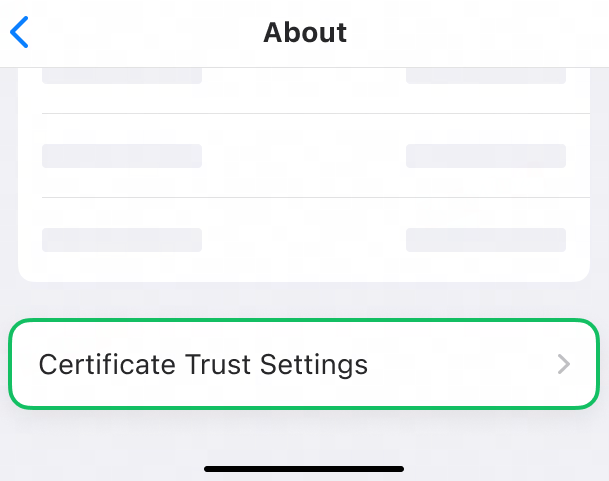
Step 5. Enable the Subtitle Translation Feature with the VPN
Connect to the VPN. Choose your preferred mode, ensure the server you connect to is in a Netflix-available region, and start enjoying your favorite movie and TV show subtitles!
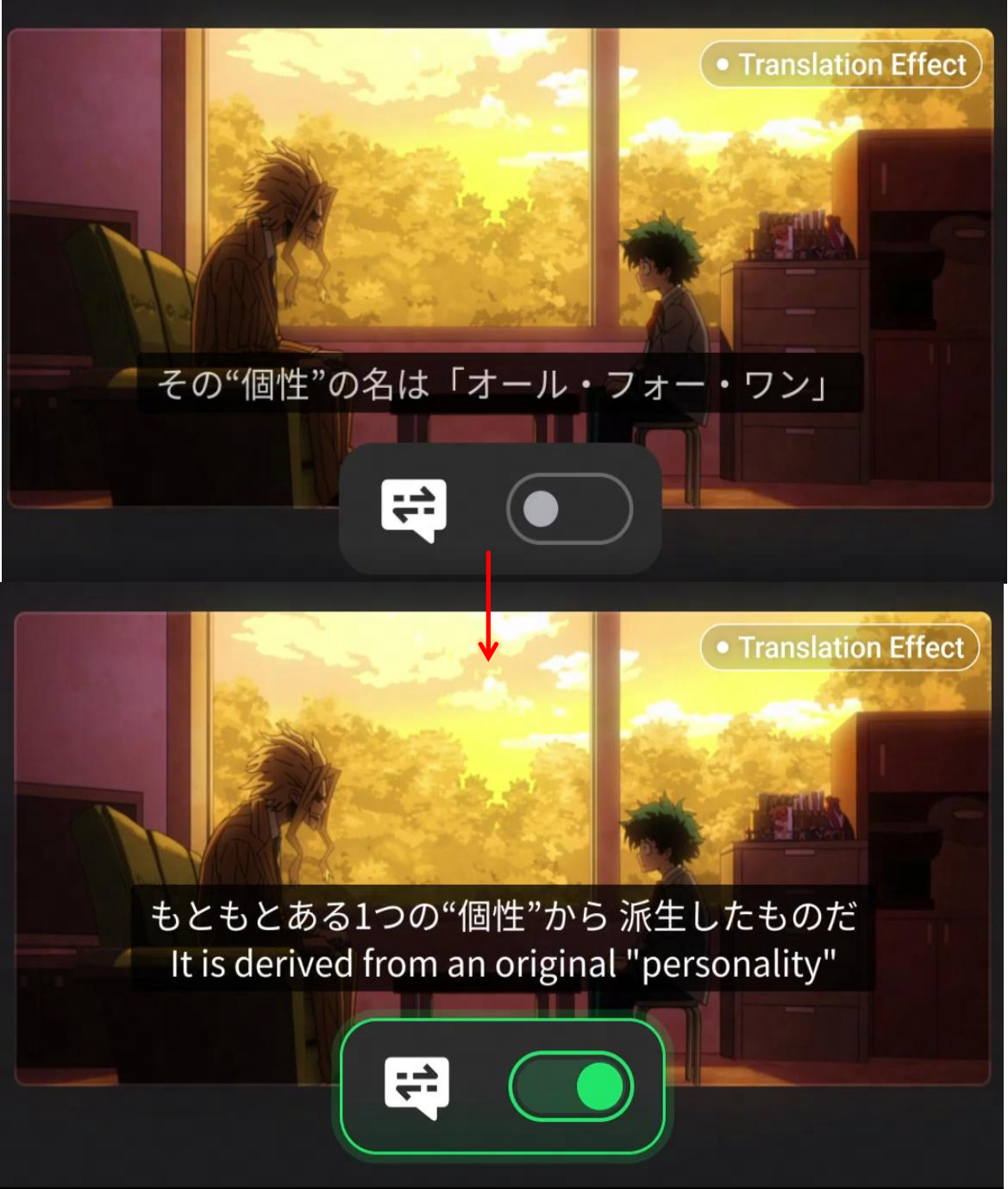
FAQs about Netflix Subtitle Translation Feature
1. What languages does the Netflix Subtitle Translation Feature support?
Currently, our new subtitle translation feature supports over 30 languages, such as, English, German, French, Italian, Arabic, Japanese, Korean, and so on. And we will continue to add more languages based on user demand, so stay tuned!
2. Can I experience the subtitle translation feature on all my devices?
The Netflix subtitle translation feature is currently available only on iOS. Due to limitations with iOS version 18.1, this feature is temporarily unavailable. Please upgrade your system to a higher version in the settings to access this functionality. We are actively working to expand support to more systems, so please stay tuned for future updates!
3. Is it possible to display only the translated subtitles and hide the original ones?
At present, the feature shows both the original Netflix subtitles and the translated subtitles simultaneously. This dual display enables users to view the original text together with the translation, enhancing comprehension. We are looking into options for providing more customization in the future.
Conclusion
In conclusion, our subtitles feature provides an excellent opportunity to enjoy global content in your preferred language, whether it's Japanese anime or European films. With support for over 30 languages and more being added regularly, the feature is designed for simplicity, requiring no additional software to use.
We encourage you to try it out now! Simply update to the latest iOS version of SafeShell VPN and take advantage of this new feature to break down regional viewing barriers.


