Opera VPN vs. SafeShell VPN: Choosing the Best Netflix VPN
Having a reliable VPN is necessary these days when it comes to streaming content on any platform, including Netflix. SafeShell VPN and Opera VPN are 2 popular VPN options to use for Netflix. Though Opera VPN provides a basic VPN inside its browser, SafeShell VPN is unique in offering streaming unlock features, multi-device compatibility and usability. In this article, we will be comparing two different services, focusing on features, device compatibility, pricing, and so much more to make you aware of which one is best to get when looking for a VPN for Netflix.

Netflix VPN Overview: Opera VPN vs. SafeShell VPN
Having a good VPN while trying to stream Netflix on the other hand can help give you a better viewing experience by being able to since it gives you access to entire regions. 2 worth considering options would be Opera VPN and SafeShell VPN.
Built into the Opera browser, Opera VPN offers free and simple-to-use VPN services. For those who need basic VPN functioning with no need to download any extra software, this is a convenient option. Yet, this has its limitations, including limited server locations and relatively slow server speeds for peak-time streaming, which may negatively affect streaming quality.
However, while SmartDNS renders wide compatibility, SafeShell VPN is a utility tool that is optimized to lift streaming experiences. Under this plan, you will get a Netflix VPN feature for dedicated use that will allow you to view a variety of regional libraries undisturbed. With high-speed servers and stable connections, SafeShell VPN really stands out from the rest with a very impressive streaming experience. The APP mode of this VPN also provides more flexibility and control as you can decide what applications should use VPN or not.
Detailed Feature Evaluation: Opera VPN vs. SafeShell VPN
When hunting for the best VPN for Netflix, speed, server locations, ease of use, and a couple of other things come into play. To help you compare Opera VPN and SafeShell VPN strengths, here’s how we compare them.
Opera VPN:
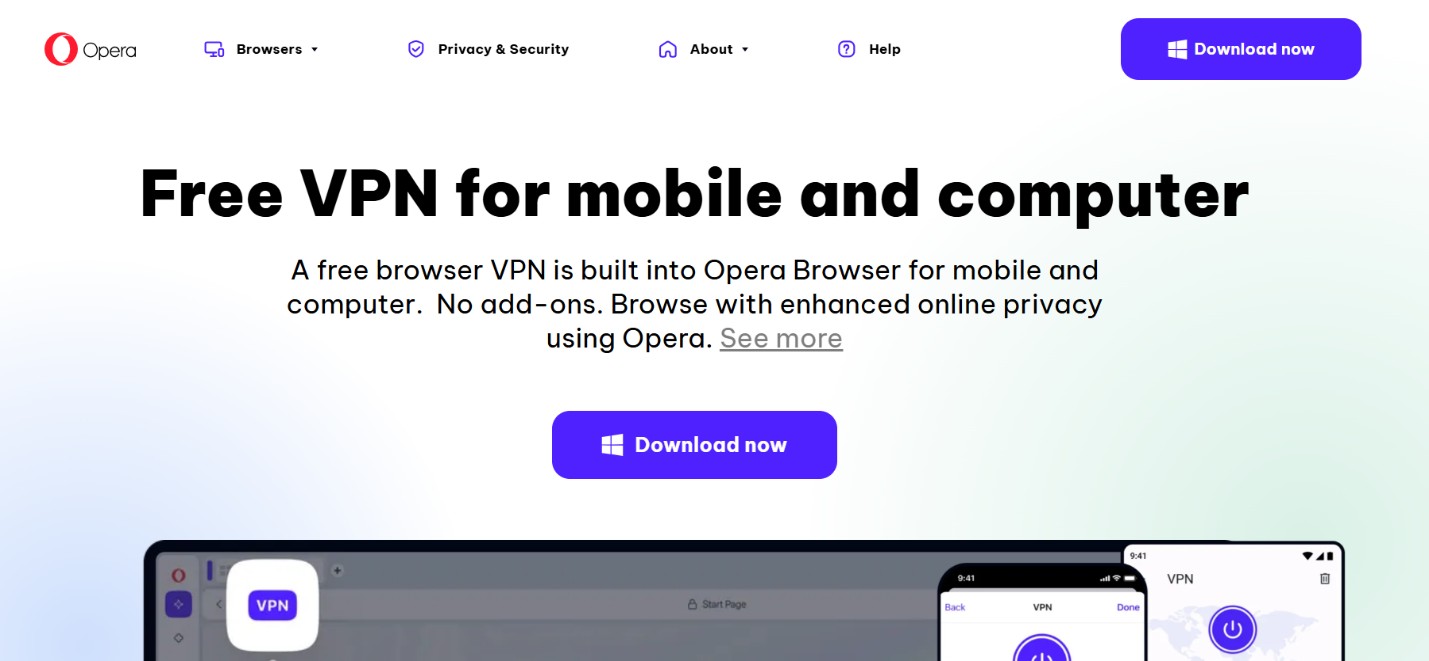
Opera VPN is a built-in feature in the Opera browser, so you don’t need any extra software to get a quick and convenient VPN – it’s all in one. This is especially useful for what you’d consider basic browsing needs or light streaming.
Opera VPN features a relatively small number of server locations, so they can restrict your ability to access content from around the world. This could be a drawback for users who want to unlock the broadest range of Netflix libraries.
If you do not use Opera VPN for too much, a good 2 GB of Opera VPN can be more than enough, but Opera VPN does tend to be slower during peak hours. This variability can mean a lower-quality streaming experience, with your video skipping or looking fuzzy.
SafeShell VPN:
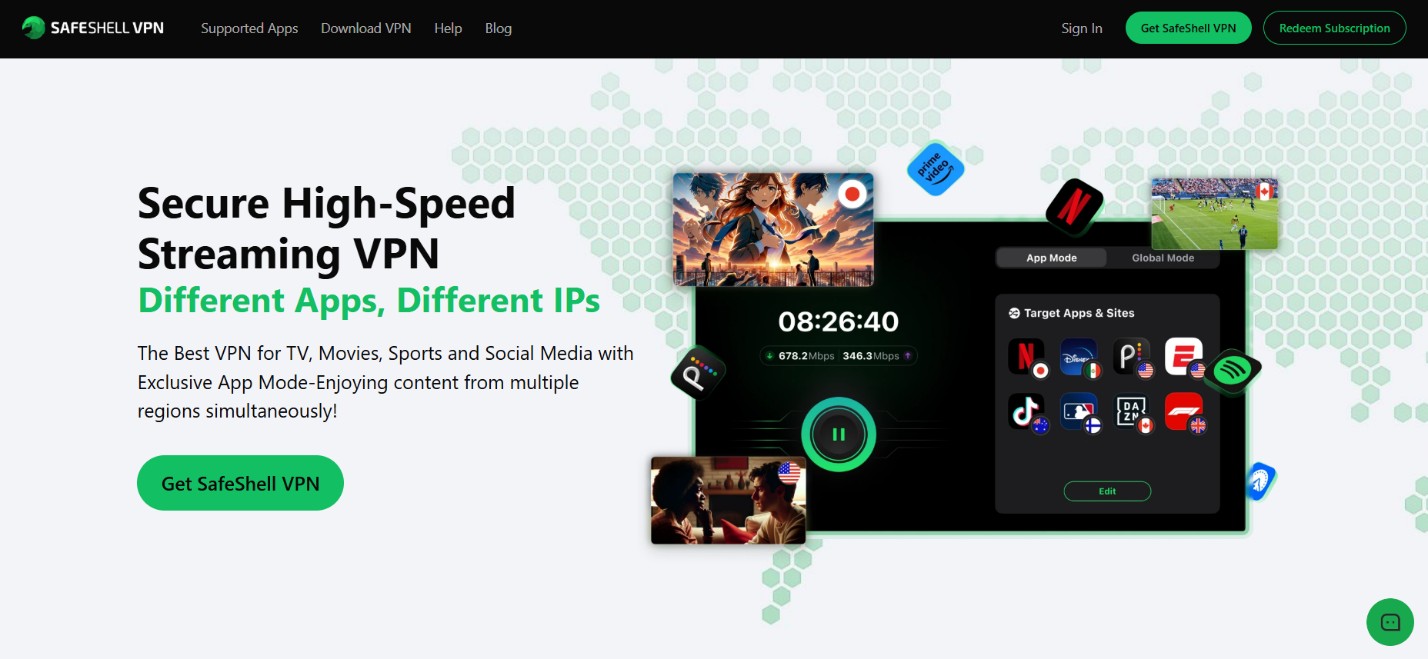
With dedicated servers built to stream, SafeShell VPN is the best choice to access different Netflix libraries all over the world. It comes with this feature to allow users to watch their favourite shows or movies without geo-restrictions.
One of the biggest features of SafeShell VPN is that you can get unrestricted connection speed without throttling. This guarantees seamless and uninterrupted streaming of high definition.
One of the coolest features inherent to SafeShell VPN is its APP mode, where a user gets to select which applications use VPN encryption. If you are streaming, this is especially useful, as it will speed up the online experience without bogging it down by blocking all other applications and whittling the list down to only the chosen application (like Netflix).
SafeShell VPN is compatible with a number of different devices, such as smartphones, tablets, smart TVs, as well as desktops and laptops. This broad compatibility guarantees that you are able to stream securely and unrestrained securely on any device.
Device Compatibility: Opera VPN vs. SafeShell VPN
Unfortunately, while Opera VPN never explicitly happy this, it is only compatible with the Opera browser, so it’s not really designed for people who want Opera on their desktop and mobile browsers because with Opera VPN you can only use it in the Opera browser. This means you can use it on any platforms that the Opera browser supports such as Windows, macOS, Android and iOS. However, its functionality doesn't extend from Opera, but to the web browsing within the Opera environment.
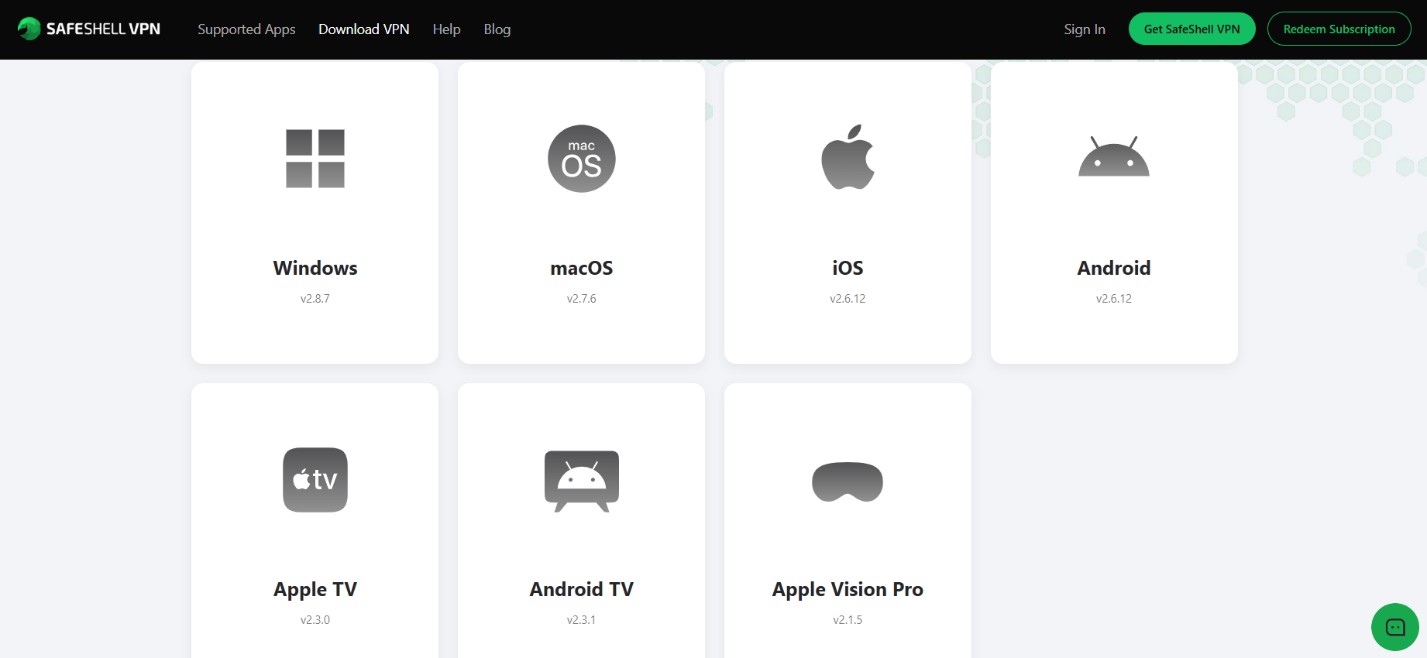
In contrast, SafeShell VPN provides extensive device compatibility. It is compatible with both Windows, macOS, iOS, Android and even smart TVs. Featuring cross-platform support that means you can enjoy secure, and unrestricted streaming anywhere, whether desktop, laptop, smartphone, or smart TV. SafeShell VPN is more complete suite of VPN for those using it across multiple devices.
Simple Steps to Using VPN: Opera VPN vs. SafeShell VPN
Using Opera VPN:
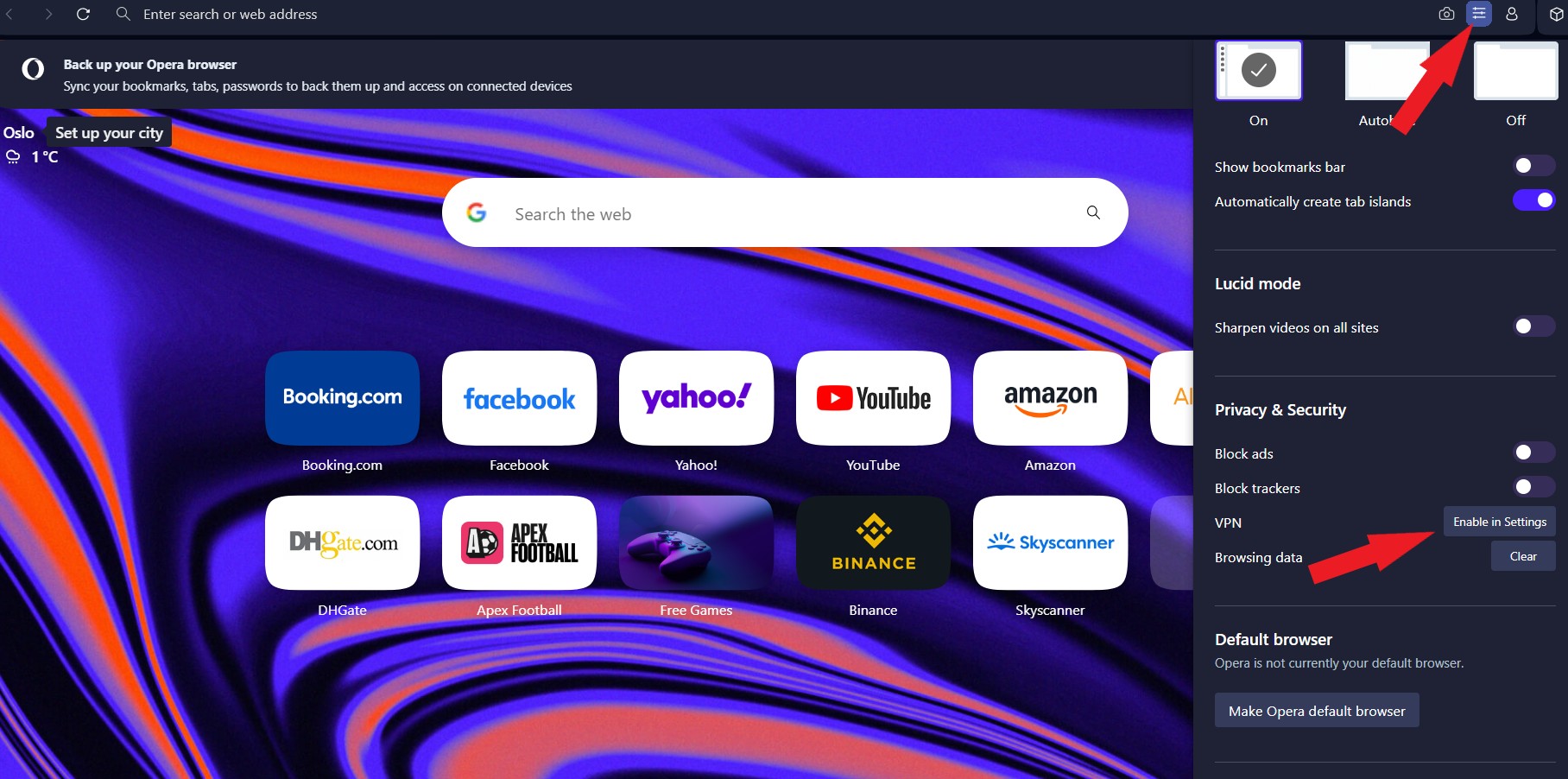
- Download the Opera browser on the device if you do not already have. Windows, macOS, Android and iOS are all supported.
- Run the Opera browser and go to the settings where you will see the VPN option, turn this On. To see this option perhaps you need to turn on advanced settings.
- As soon as you enable this option, you will see a VPN icon in the address bar. Click on the icon to connect. There are only a few available virtual locations for you to select from.
- Now that the VPN is on, you can surf and watch content on Netflix. Note that Opera VPN is available only within the browser.
Using SafeShell VPN:

- Download the SafeShell VPN app from your device’s app store or Visit the SafeShell VPN website. Your existing platform will not be a worry with it, because it is compatible with multiple platforms – Windows, macOS, iOS, Android, and smart TVs.
- Tap the app and create a new account, or sign in to your existing account.
- SafeShell VPN’s streaming-optimized servers are safe for you. Choose a Netflix's tuned or regional server.
- To do so just click on the connect button. So you can also use the APP mode to make sure that only specific applications use the VPN – for instance, you can limit it to Netflix.
- As it’s connected to your computer, the Netflix app on your device will quite obnoxiously pop up with a sneaky alert asking if you want to connect, and once you do so, you will be granted full access to content from various regions.
Pricing of Netflix VPN: Opera VPN vs. SafeShell VPN
There’s a free version of Opera VPN with basic features, and it’s possible to pay to upgrade to Opera VPN Pro to get some extra features. The pricing plans for Opera VPN Pro are as follows:
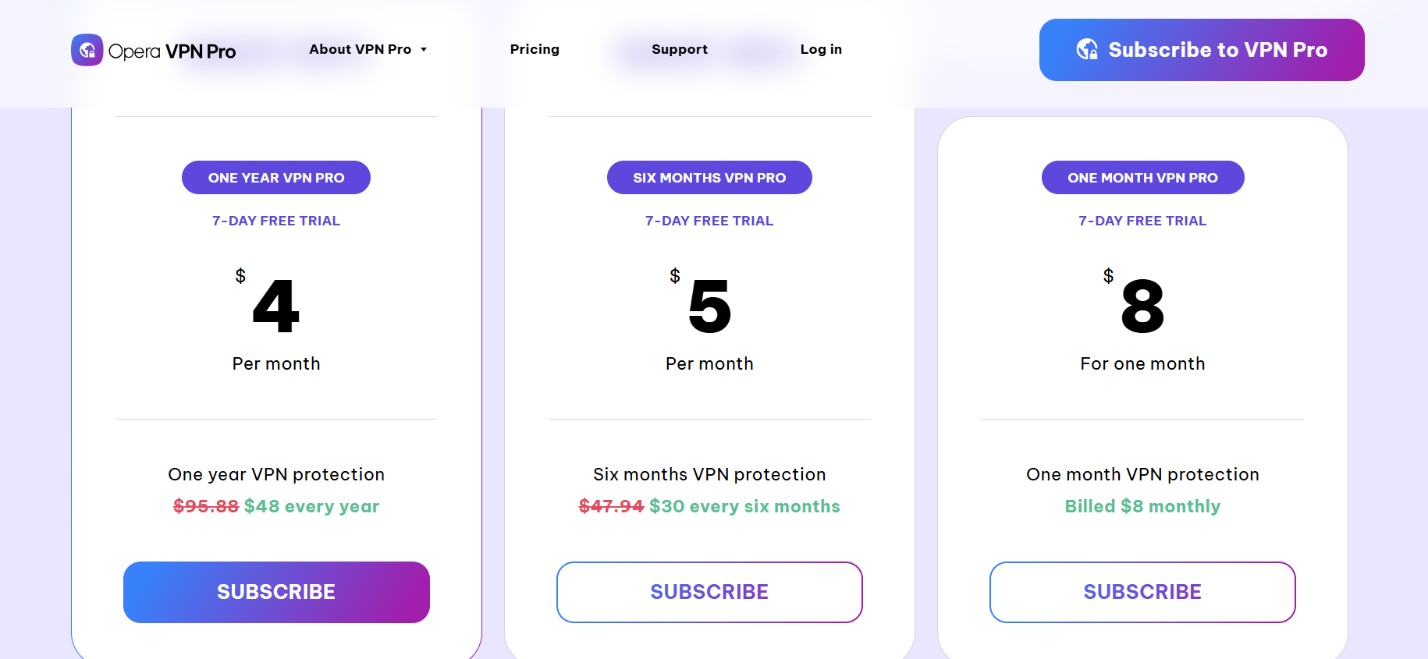
- $8 per month
- Billed at $30 every six months, however, this plan costs you just $5 per month.
- Paid at $4 per month, or $48 a year, if you purchase a 1-year subscription.
SafeShell VPN provides a range of subscription options tailored to different needs:
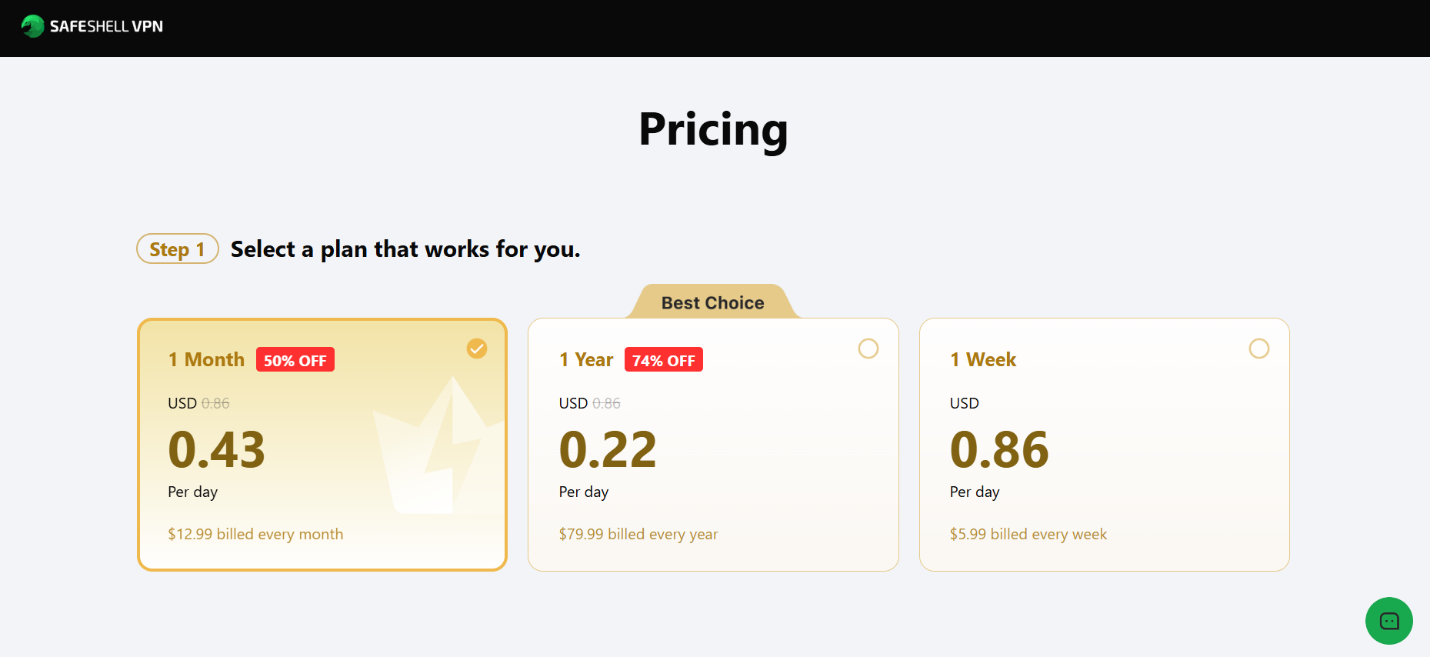
- $12.99 per month
- Around $0.86 a day, or $5.99 a week, if you choose a weekly plan.
- There are around $0.22 per day or $79.99 per year.
SafeShell VPN also offers a free trial to its new users so that they can try its features ahead and purchase a subscription later.
FAQs About Netflix VPN
1. Why is SafeShell VPN better for Netflix?
With specialized streaming servers, high-speed connections and multi-device compatibility, SafeShell VPN guarantees a perfect Netflix experience.
2. Is it legal to use a VPN with Netflix?
Using a VPN with Netflix is completely legal. But it could go against Netflix's terms of service, which would lead to someone being blocked by them.
3. Can I try SafeShell VPN before subscribing?
Of course, there’s a free trial also available for new users to try SafeShell VPN before actually subscribing.
Final Verdict
SafeShell VPN is the better choice when looked at in terms of Opera VPN vs SafeShell VPN for Netflix. To make it more unique it offers streaming unlock capabilities, unrestricted connection speeds, as well as APP mode to control which apps can use the VPN. Also, its massive device compatibility means that you can watch Netflix on any device (not just in your browser). However, Opera VPN offers a basic free solution, but not good enough for seamless streaming. SafeShell VPN is the obvious winner for a reliable premium, flexible, streaming experience at a premium.




