[Resolved] Proton VPN Not Working With Netflix
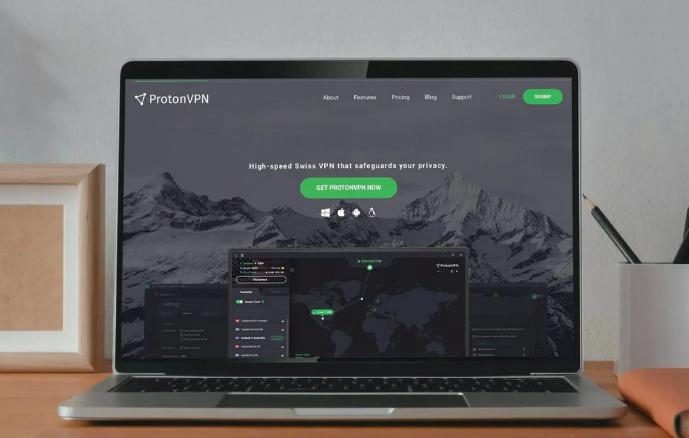
Part 1. Is Proton VPN Effective for Netflix?
The effectiveness of Proton VPN in unblocking Netflix depends on whether you're using the paid or free version. With a paid subscription, we've reliably accessed the American Netflix library without any problems. In contrast, the free version has consistently struggled to achieve the same results.
Proton VPN claims to allow users to watch Netflix from servers in almost every country/region. However, testing results indicate otherwise. Proton VPN Free is not a good choice for streaming Netflix, as it does not effectively unlock the platform. On the other hand, the paid version of Proton VPN is an excellent streaming VPN, consistently working for American Netflix and five other regions, giving you access to thousands of movies and TV shows. However, Proton VPN cannot access many of the most popular Netflix regions, such as Australia, Canada, Germany, and the UK.
Compared to Proton VPN, other VPNs can unlock more Netflix regions. For example, ExpressVPN can access 12 Netflix libraries, while NordVPN can access 11 Netflix libraries.
Part 2. Troubleshooting Proton VPN Not Working with Netflix
If you discover that Proton VPN is not functioning with Netflix, you can begin by exploring some of the following troubleshooting options.
1. Connect to a Supported Region
According to testing results, Proton VPN can only unlock 6 Netflix libraries. Please ensure that you are connected to the supported servers with Proton VPN.
Refer to the list of Netflix libraries compatible with Proton VPN below:
- France
- India
- Italy
- South Korea
- Switzerland
- United States
2. Update VPN Software
To ensure compatibility with your device, visit your provider's official website to download the latest version. Most providers also provide tutorials to help you with the installation and setup process if you require assistance.
3. Change VPN Protocols
① Click on the menu icon and select "Settings."
② Go to the "Connection" tab and choose "Protocol" to switch.
③ After changing the protocol, connect to a Proton server, and it should function properly.
4. Disable IPv6
The internet primarily uses IPv4 to assign IP addresses, but it is gradually moving towards the newer IPv6 protocol. At present, both protocols are in use simultaneously.
If your network has IPv6 enabled, it could cause issues since Proton does not currently support the IPv6 protocol. To prevent these problems, you can either stick with IPv4 or disable IPv6.
5. Use Smart DNS Services
If you're looking for an alternative to VPNs, Smart DNS services can help you access geo-restricted content without encrypting your data, which may allow you to bypass Netflix’s detection filters. The most dependable VPNs for accessing Netflix usually operate their own DNS servers. A quick Google search can help you determine whether a VPN offers its own DNS servers. If it doesn’t, you may want to consider switching to a different VPN provider.
Part 3. Alternatives to Proton VPN for Streaming Netflix

- A wide range of high-speed servers optimized for Netflix.
- Unlimited bandwidth and speed for an outstanding browsing experience.
- Unique "ShellGuard" VPN protocol ensuring secure and private browsing.
- Ability to connect multiple devices at the same time.
- Prompt online customer support for immediate assistance.
Part 4. FAQs of Proton VPN
1. How does Proton VPN ensure my privacy?
2. How many devices can I connect to Proton VPN?
3. What devices are compatible with Proton VPN?
Conclusion



