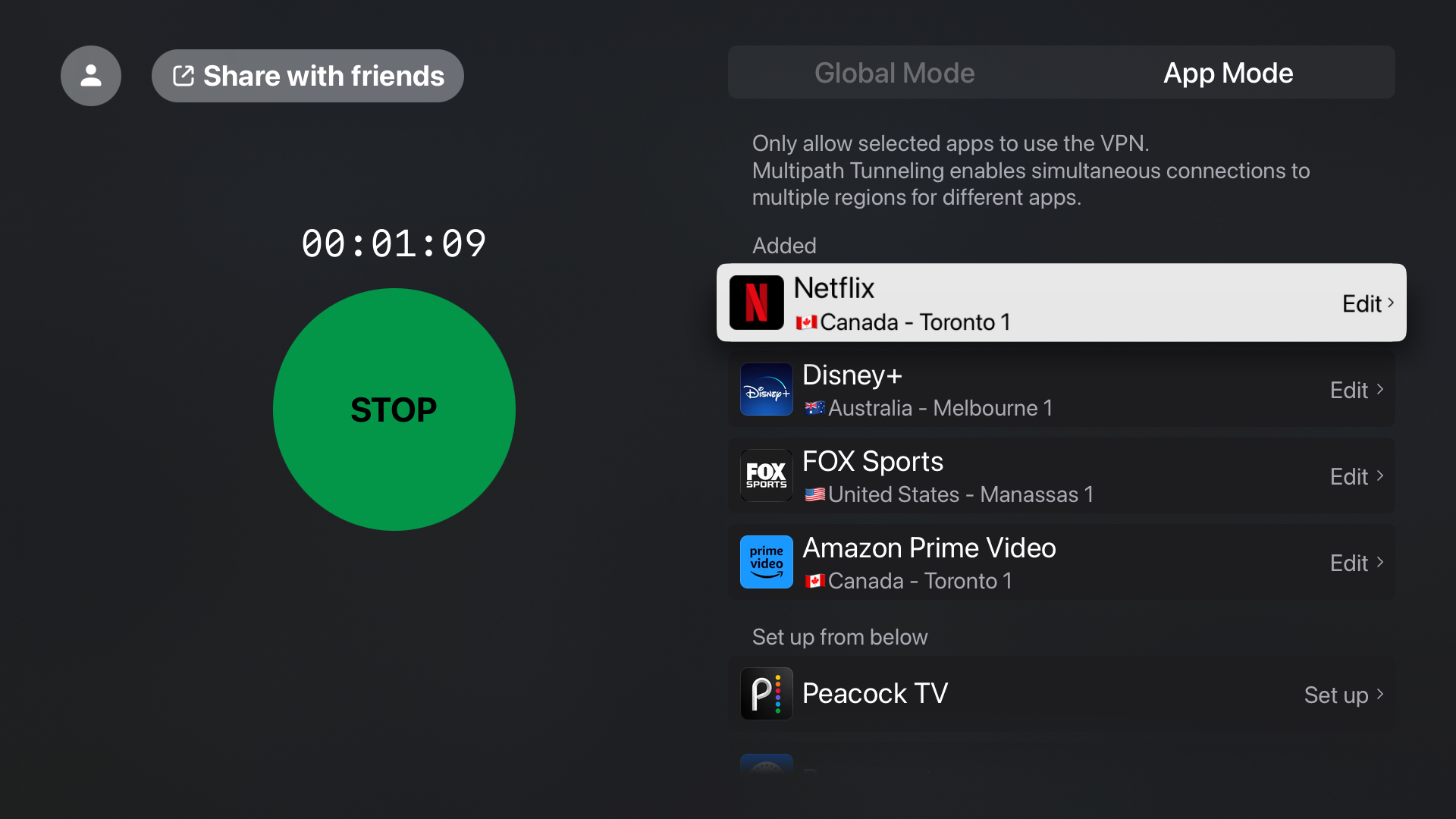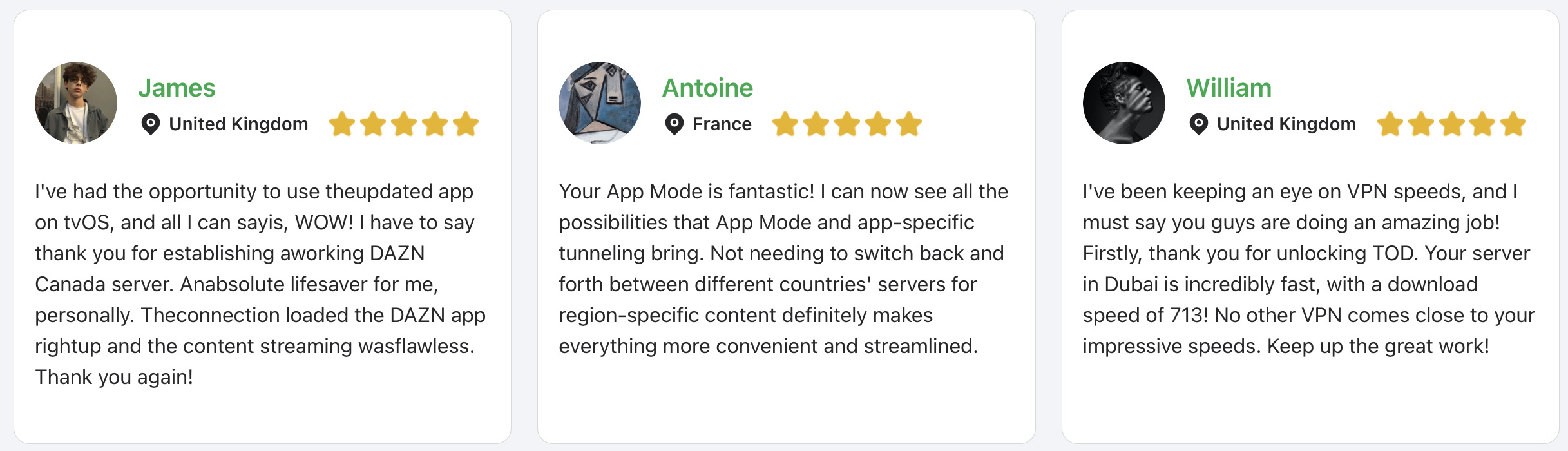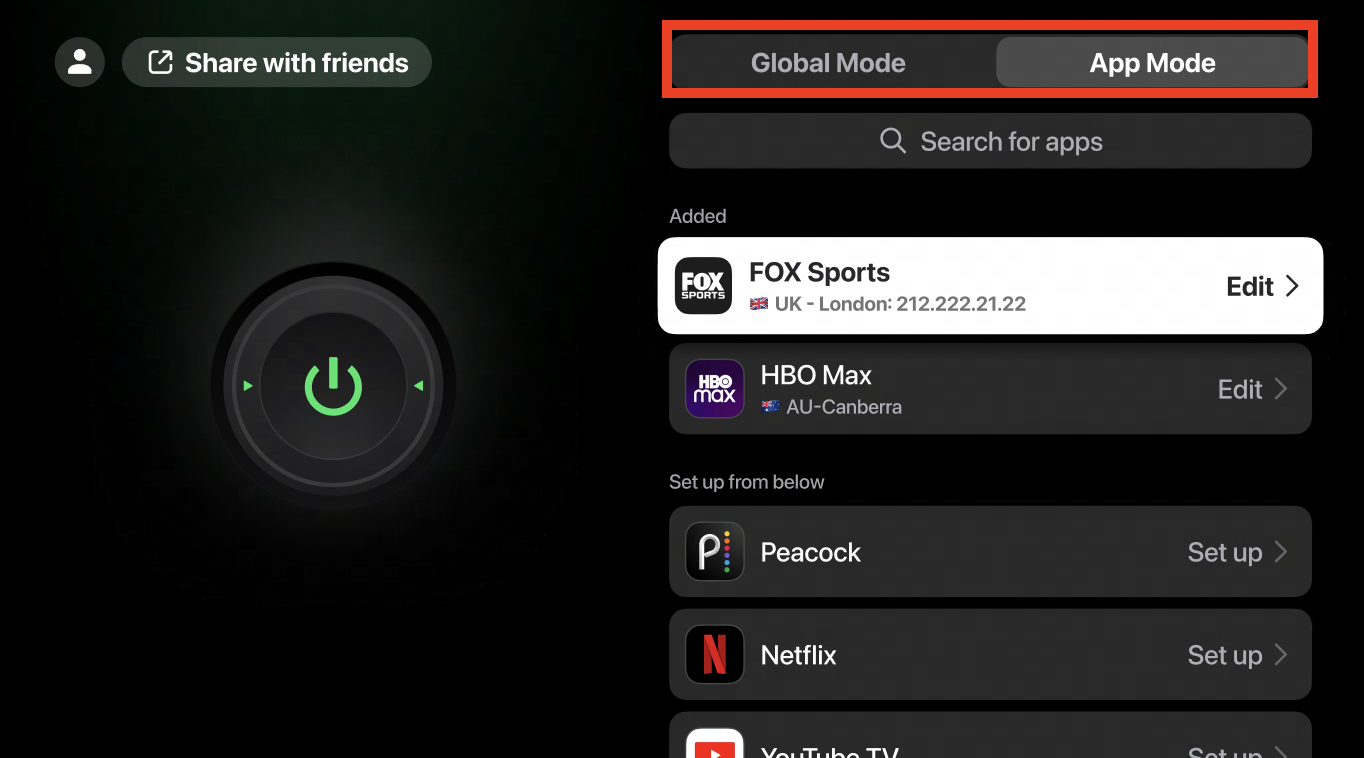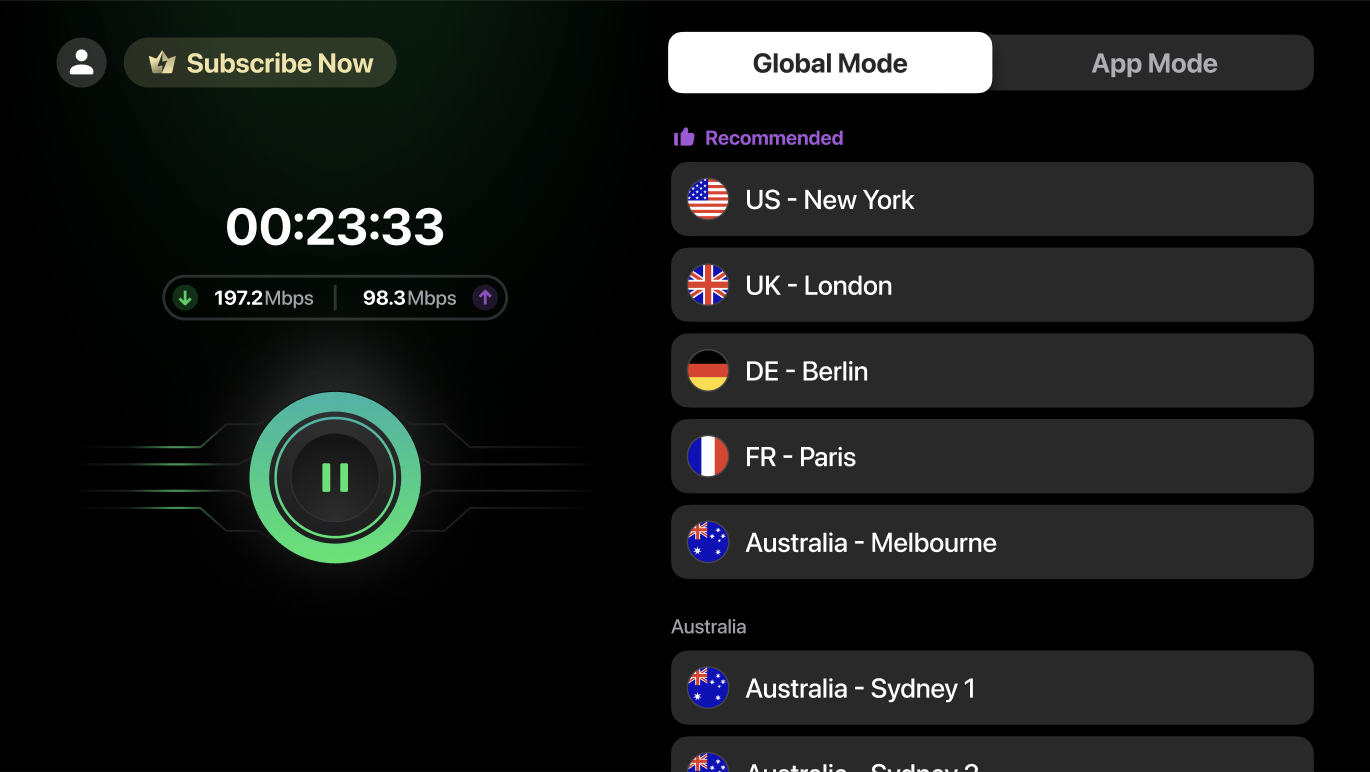The Best VPN for Telegram in 2024!
2024-02-29
Telegram Overview
Telegram is a messaging application known for its privacy and security features. It is a free service available on mobile devices and computers. In addition to sending messages, Telegram also allows you to send photos, videos, and other files to people in your contact list. You can also create public Telegram groups that can accommodate up to 200,000 members. The application provides free end-to-end encrypted voice calls worldwide, saving you long-distance carrier charges.
However, despite users appreciating Telegram's AES encryption, you may find that many countries/regions have blocked the platform. Fortunately,
SafeShell VPN provides a solution that allows you to bypass geographical restrictions and freely use Telegram no matter where you are in the world.

SafeShell VPN offers a way to overcome geographical barriers, enabling truly global viewing. By using SafeShell VPN to connect to a server where Telegram is available, you can bypass regional restrictions. Even better, the VPN encrypts your data, boosting your online privacy!
The Best VPN for Telegram: SafeShell VPN

SafeShell VPN is the VPN of choice for using Telegram, significantly enhancing your viewing experience. Our service, with its global network of high-speed streaming servers, breaks geographical restrictions and has no bandwidth limits, allowing you to enjoy fast and high-definition streaming content. Our unique "ShellGuard" VPN protocol employs top-tier encryption technology, ensuring that while you enjoy lightning-fast internet speeds, your security is uncompromised.
SafeShell's innovative App Mode feature allows multiple applications to connect to different server locations simultaneously, providing a truly seamless online experience without the need to frequently switch servers. This convenience of setting once and applying forever is part of our commitment to offering you an exceptional VPN experience.
Our affordable subscription model, along with a free trial for new users, has won widespread acclaim from Telegram users worldwide. Users particularly appreciate the advantages of SafeShell VPN in terms of speed, security, and personalized connections, ensuring that your Telegram viewing experience reaches new heights.
Outstanding Features of SafeShell VPN

- Connect Up to 5 Devices: Now supports macOS, iOS, Android, Apple TV, Android TV, Apple Vision Pro.
- Exclusive App Mode: Enjoy content from multiple regions at the same time.
- Lightning-Fast Speeds: No bandwidth or speed limits, experience unprecedented internet speed.
- Top-Level Security: Proprietary "ShellGuard" VPN protocol to protect your private browsing.
- Customer Support: Online customer service responds quickly, providing you with timely support.
How to Use Telegram with SafeShell VPN?
Step 1: Click the button below, choose your device, and download SafeShell VPN.

Step 3: Choose a server, click connect, and it's instant!
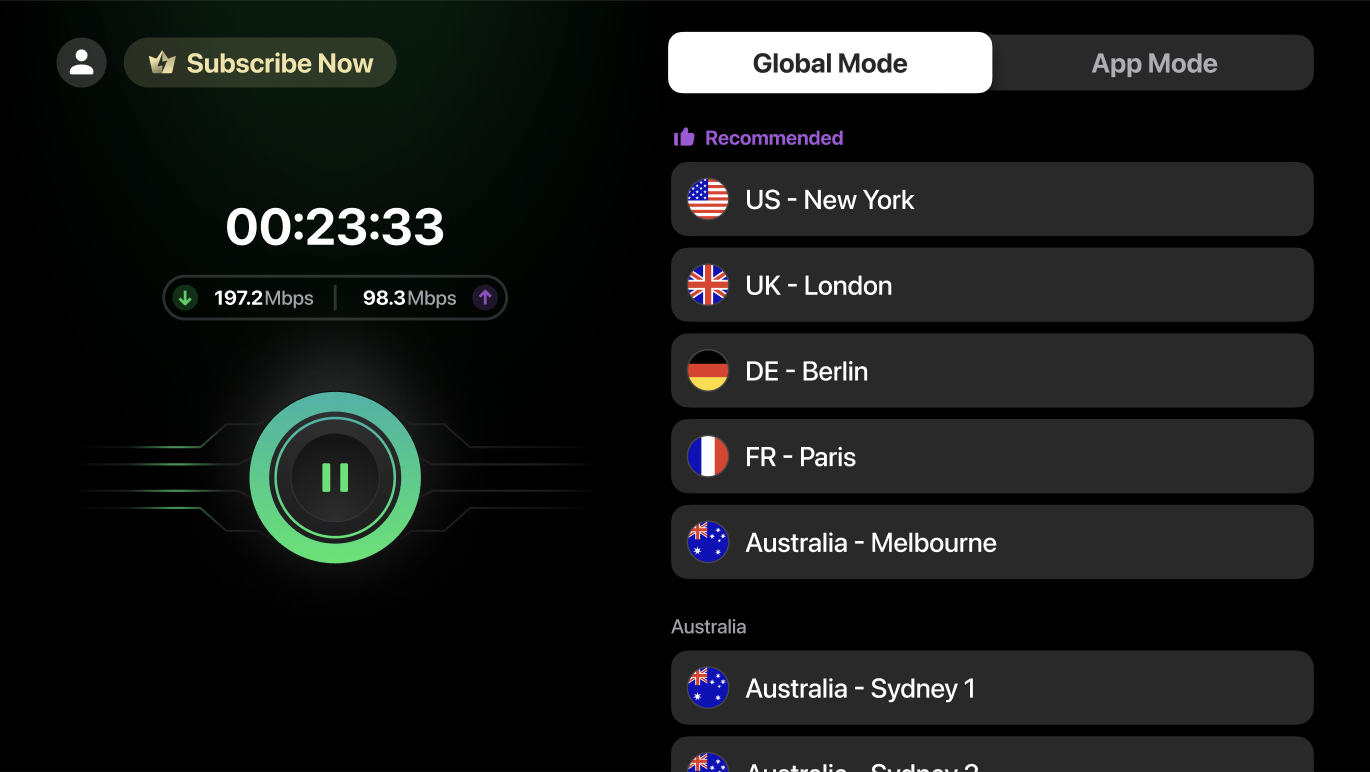
In conclusion, after careful evaluation,
SafeShell VPN has been confirmed as the top choice for accessing Telegram content in 2024. With its outstanding security features and reliable performance, SafeShell VPN provides the perfect solution for seamless and secure access to Telegram. Choose our top pick to enhance your Telegram experience!
Keywords:
telegram vpn, vpn for telegram, free vpn for Telegram